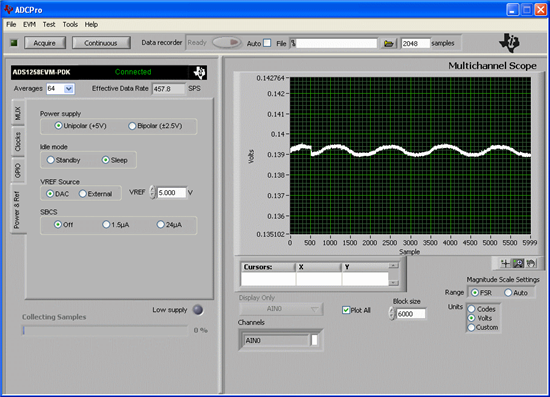Hi-
I'm using ADCPro that I downloaded from ti.com two days ago along with an MMB0 / ADS1258EVM. I also downloaded the ADS1258 plug in two days ago. So the code is up to date.
It seems like when using the Multichannel scope plug in, the whole scope display doesn't get fully updated. Take a look at the attached GIF screen capture:
You can see a somewhat noisy sine-like wave with a sharp discontinuity at about sample 500. If I set it to Continuous, only the part of the Multiscope display after the 500th sample is updated. The first part from samples 0 to 500 is never updated. This would seem to be a bug. It only gets updated on the first pass that the data is sampled after you change something like the number of samples or FSR / Auto.
Further, when I try to capture samples and display them with the MultiFFT plug in, I can't seem to get it to display spectral plots below 20 Hz though it seems like it should be able to if I make my sampling rates low enough and the FFT block size long enough. (I don't have a picture of this.)
And even further, it seems like if I use long block sizes and try to capture a large number of multiple channels, it just doesn't work. Are there unpublished memory size limitations to the ADCPro code? (Actually I haven't recently verified that this issue still exists, I know it did in an earlier version...)
Is there a list anywhere of known bugs and work arounds or a schedule for when and if there might be newer versions released? Maybe these problems are actually NI's bugs?
Thanks,
-Randy