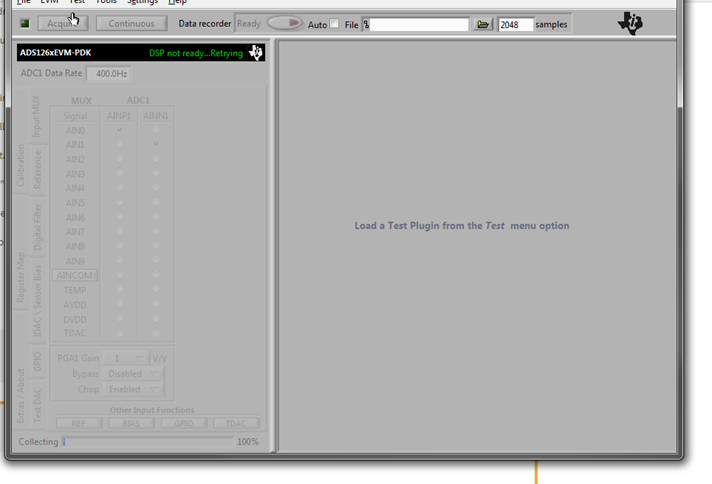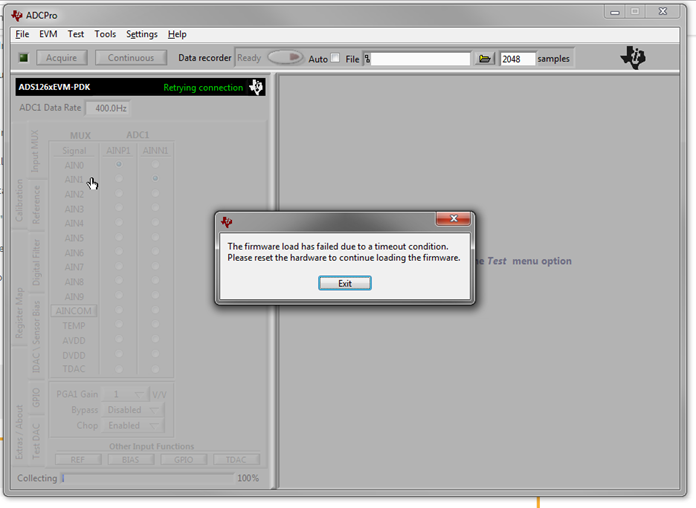Part Number: ADS1262EVM-PDK
Team,
I have a customer that is experiencing connectivity issues with the MMB0 motherboard with their ADS1262EVM. They were able to get ADCPro and the NI-VISA driver for the ADS1262 evaluation module, but the issue they are now seeing is the following:
"I connect the MMB0 to the PC with the USB cable and power it on. Then in ADCPro I launch the ADS126XEVM under the EVM tab. From my understanding this is supposed to download a new driver called “Styx” that will replace the VISA driver. However, in the black status bar it reads “DSP not ready…retrying.”
In addition, we have also tried this with -5V supplied to the MMB0, and this did not remedy the situation. Any additional information or steps to remedy this would be greatly appreciated.