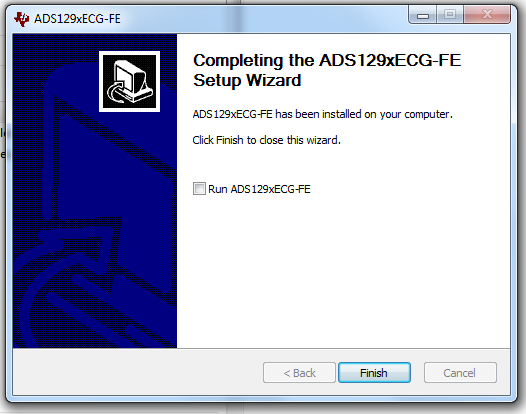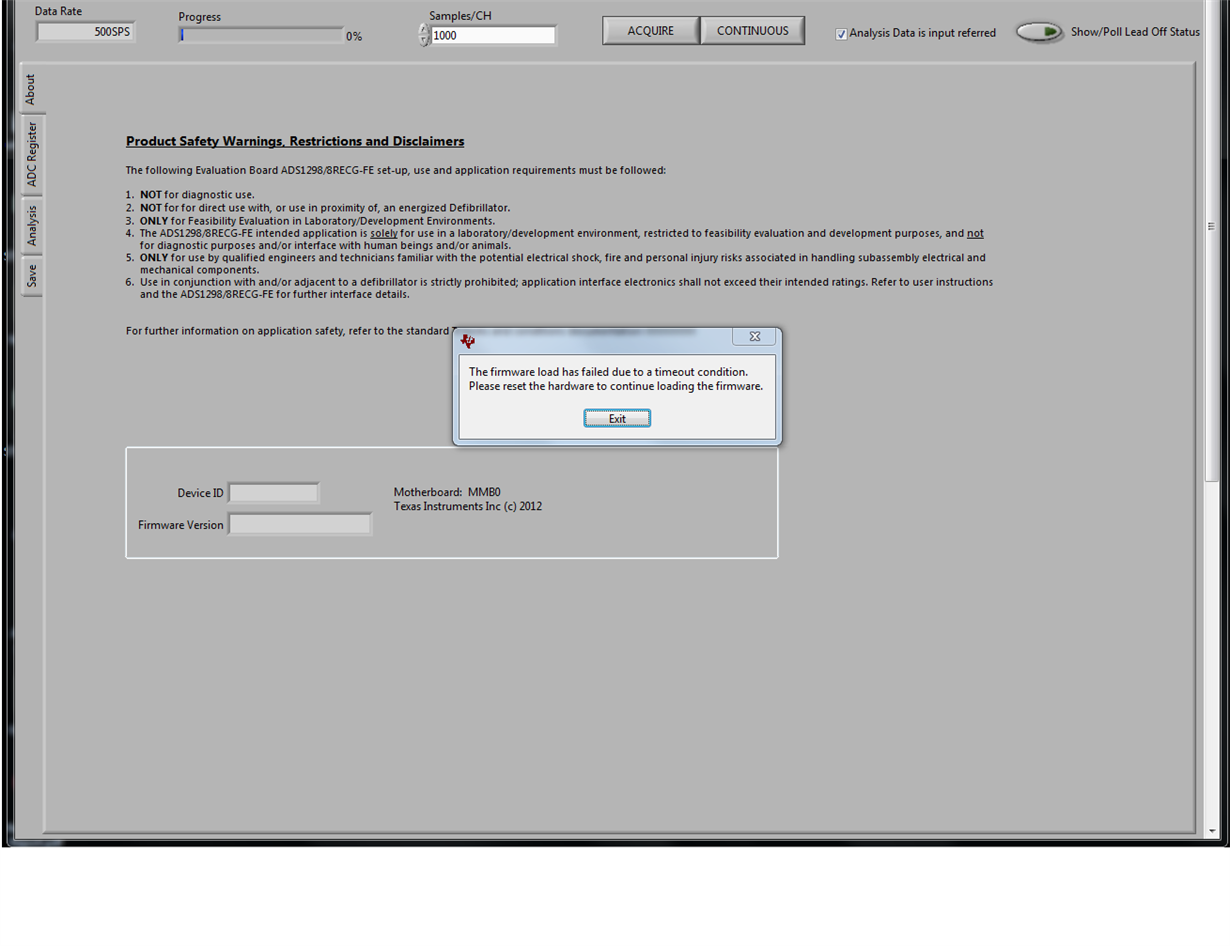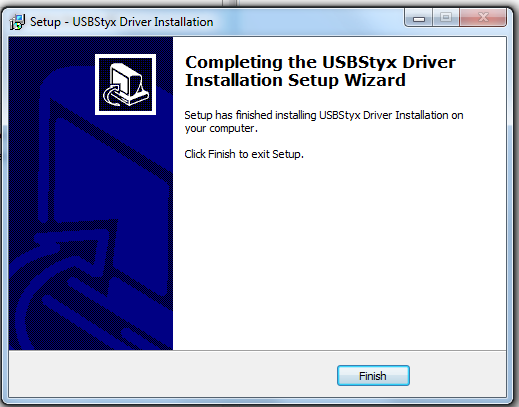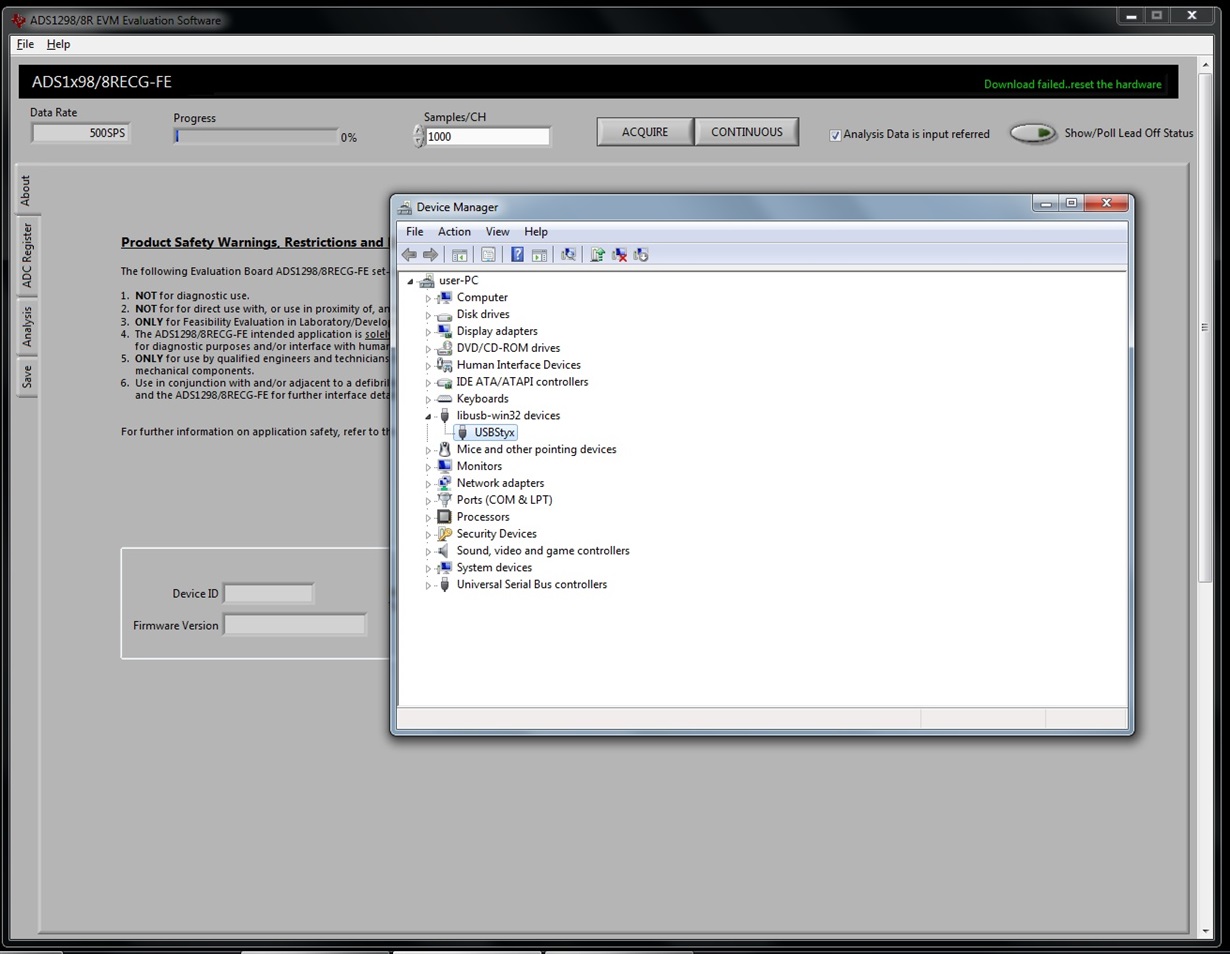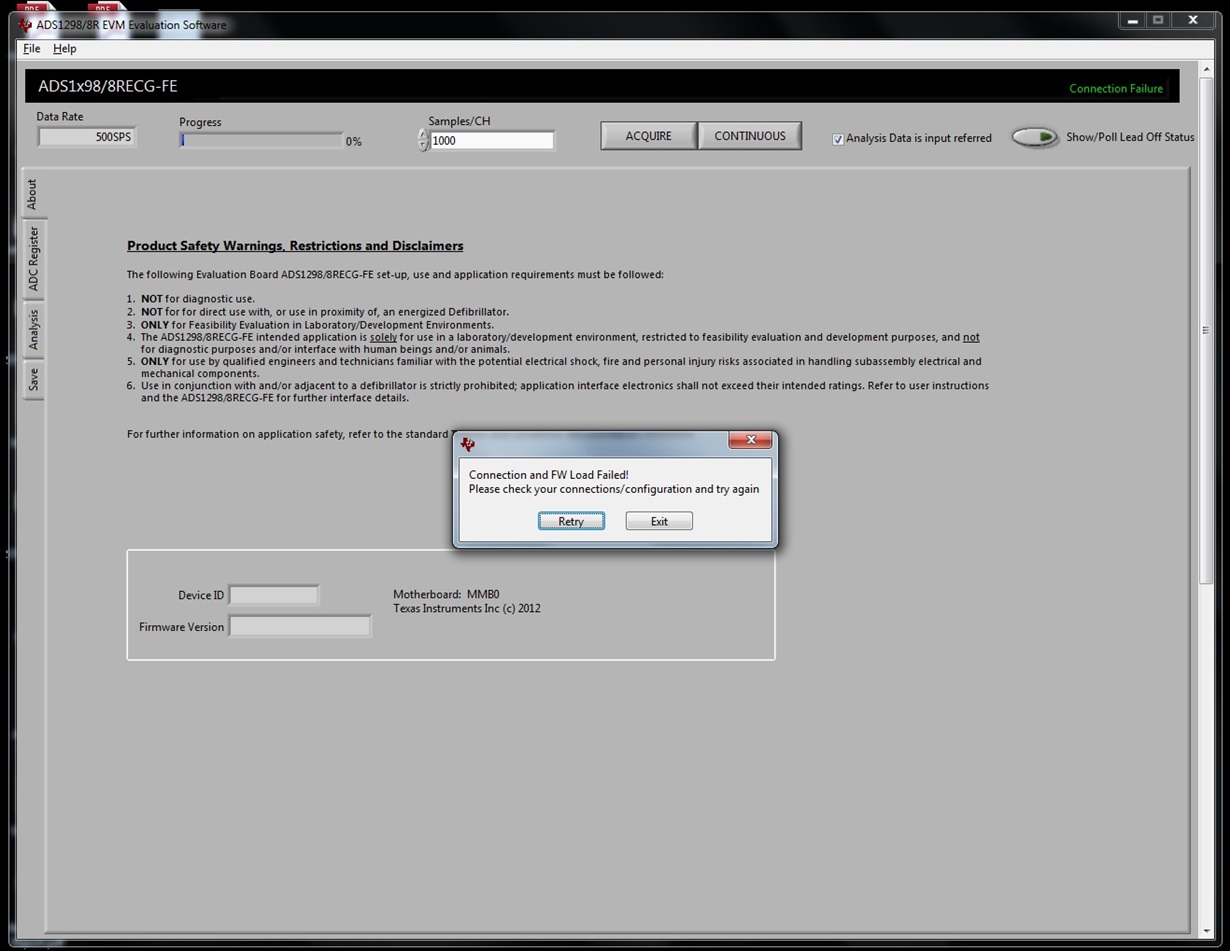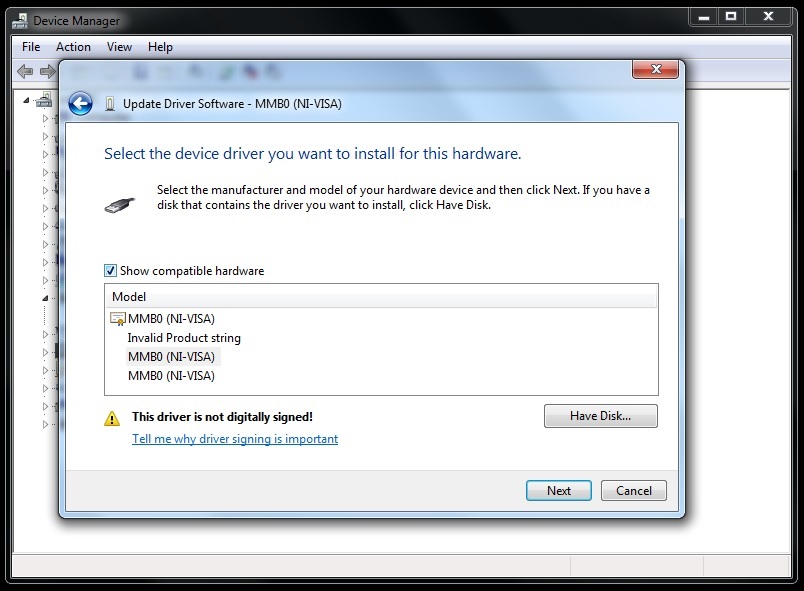Other Parts Discussed in Thread: ADS1298ECGFE-PDK, ADS1298, ADS1299, ADS1298R
Support,
I recently purchased the Texas Instruments Development Kit ADS1298RECGFE-PDK Evaluation Module and have been having problems loading the software “ADS1298RECGFE-PDK Version 1.1.1 Installation” which I downloaded from product page.
I was also able to install “USBStyx Driver” successfully.
But in device manager its not showing. Its showing like this.
When I run the ADS129xECG-FE. I see the following messages -
Locating binary file.
Reading binary file.
USB Connection established
No firmware found...downloading
Download successful
DSP not ready ....retrying
Final message -
The firmware load has failed due to a timeout connection.Please reset the hardware
to continue loading the firmware.
And when I press reset nothing happened.
I am using windows 7 professional 64 bit system.
I would appreciate any help regarding the installation of the TI evaluation software.
Thanks for any help.





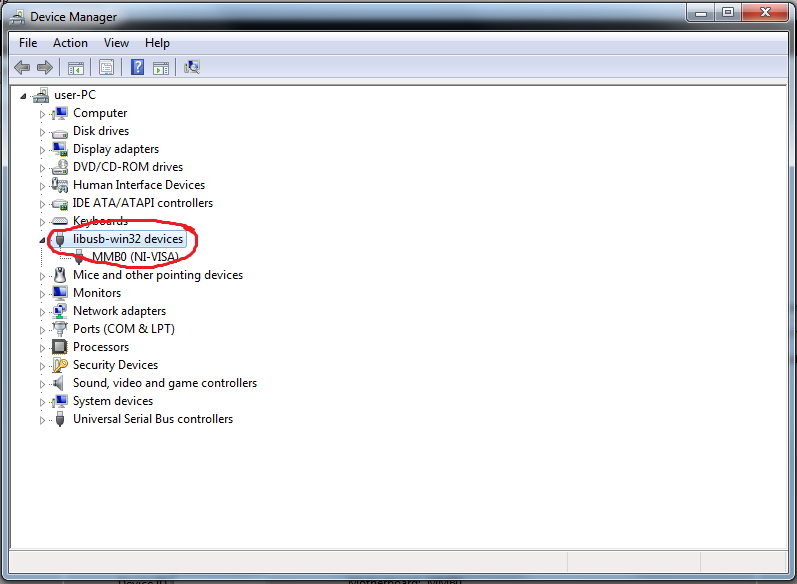 \
\