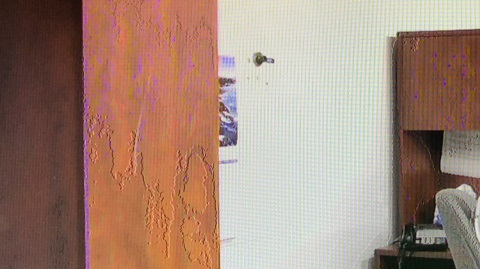We are using the TVP7002 for 1080i60 and 1080p60 YPbPr video input into a DM81xx series processor. We have found the following problem on a couple boards:
- initial power up, acquires and captures video correctly and will operate well indefinitely until power is cycled.
- after running for at least a few minutes, then cycling power, the video is distorted with green horizontal lines and the first few captured frames are ghosting in the image.
- cycling power does not remedy the problem. Turning power off, then waiting for 10 minutes does remedy the problem.
- Case temperature of TVP7002 when problem is seen is 40degC, ground plane the TVP7002 is heat sunk to is also 40degC. Ambient temp is 25degC. TVP7002 is on a 6 layer board, ground plane is at least 16sq. in. of 1oz copper.
- If a fan is cooling the board, then the problem is not present. Case temperature is 30degC when fan is on.
- Assuming 1.4W power dissipation, this still does not bring the junction temperature near the max temp for reliable operation (110degC).
- Other boards do not exhibit this issue.
These boards have been through the reflow oven several times due to manufacturing issues. Can the TVP7002 be damaged by this? Any other explanations for what we are seeing? I've included two photos below that show the effect. The first captured the green lines, and the second captured the ghosting. When viewing the video these effects are seen at the same time.
Thank you in advance.