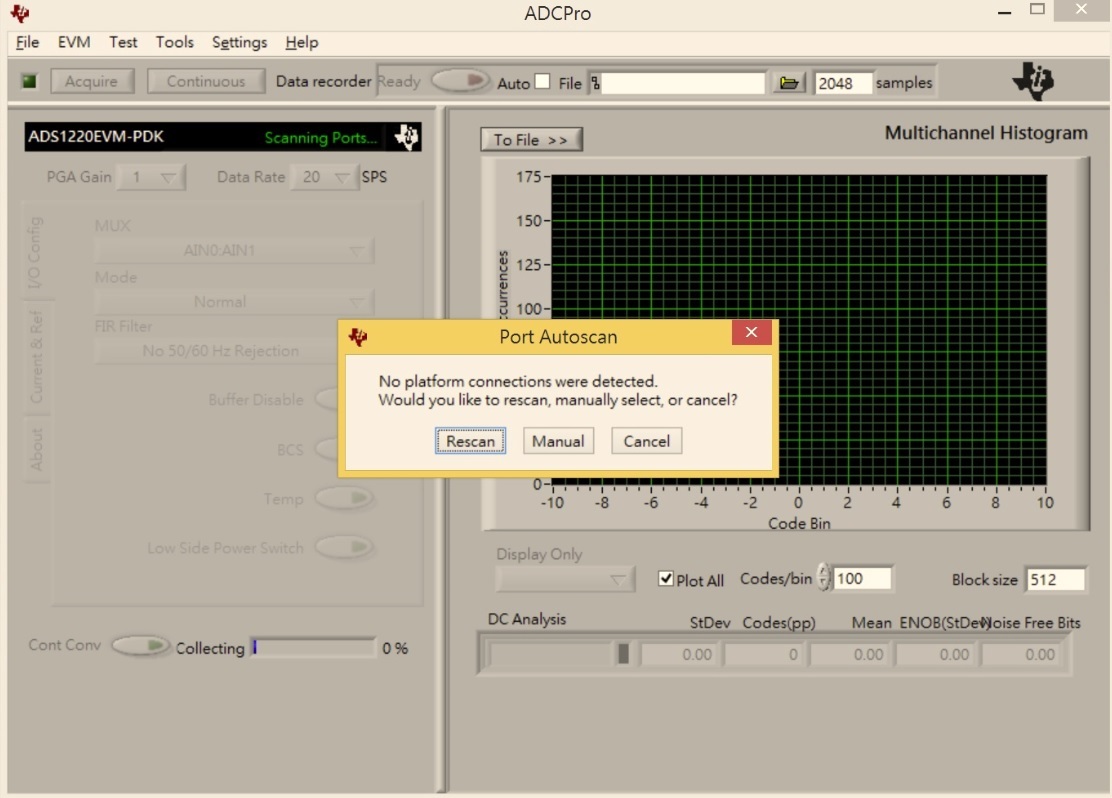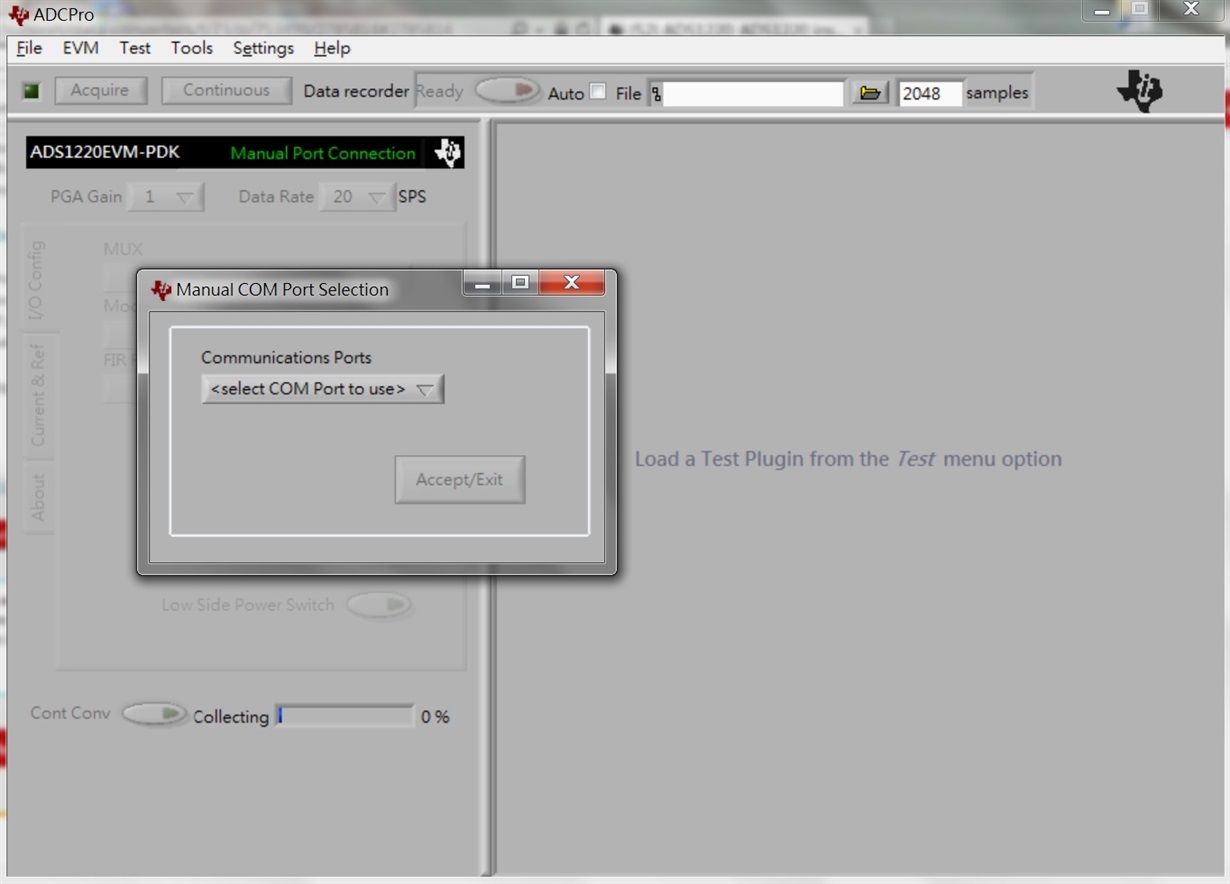Other Parts Discussed in Thread: , ADCPRO, ADS1120EVM, ADS1120
HI Sir
I install the ADS1220 EVB ,follow up the user guide describer as below
I install the ADC pro HW/SW & ADS1220EVM Software,Boot the ADS1220, But I found the User interface is different with data sheet
in other word, I can't adjust any register by ADC pro software,please advise it.thanks
left figure is user guide shows,right figure is ADC PRO capture figure.thanks