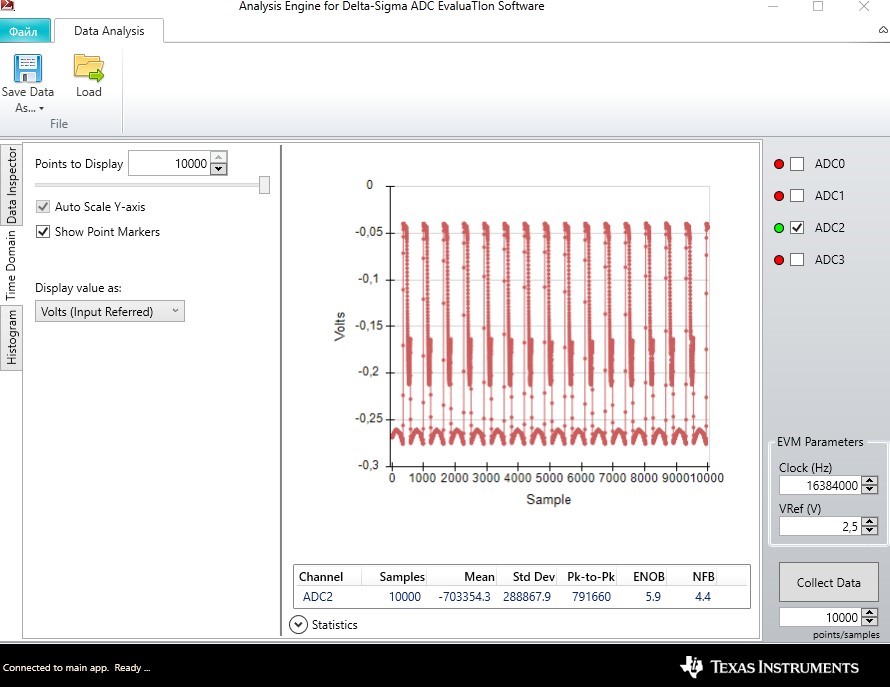Other Parts Discussed in Thread: ADS131A04
Hi, i am use ADS131A04EVM, but faced with difficulties:
1) in my board S4, S5 and S8 stay backwards. That is, in the manual "ADS131A04 Evaluation Module User's Guide" , for example, S4 Up = 3 Mx pin configured for compatibility with EVM software, but actually downwards is EVM software. And so with each S4, S5 and S8.
2) I am use "Delta-Sigma ADC EvaluaTIon Software". I saved the script. The next time I run the program and import the script, as a result, the program crashes.