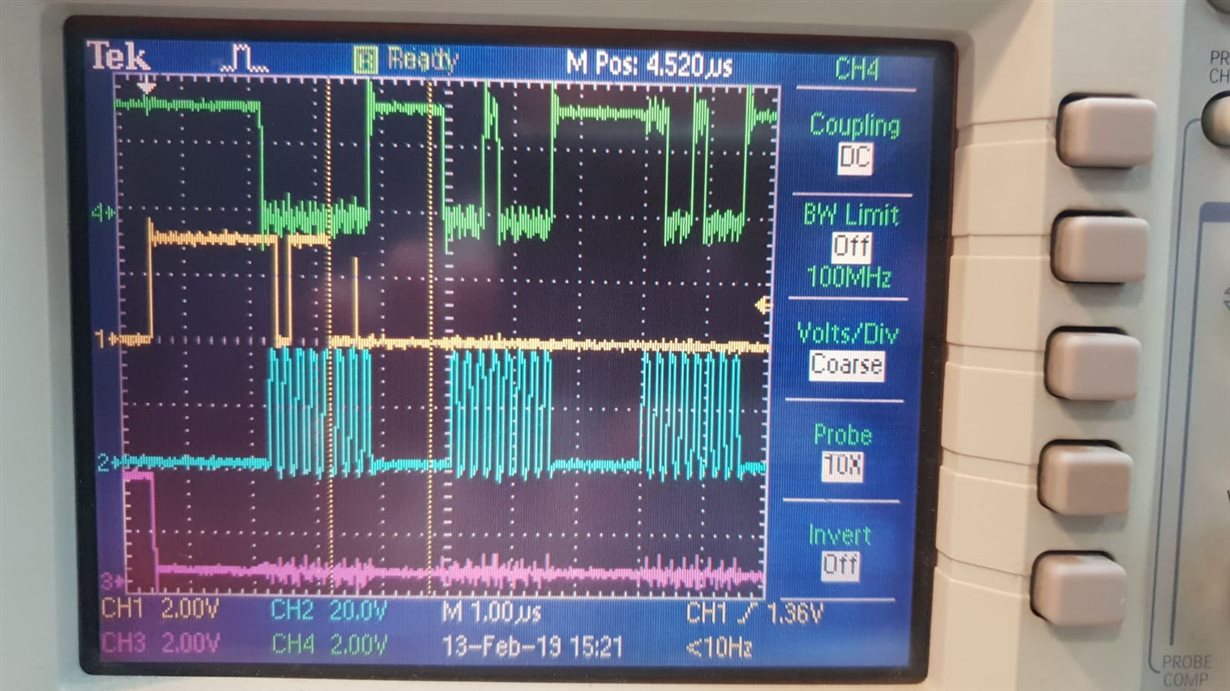Hello,
I am trying to work with the device but with no success, the datasheet is not clear enough.
1) I am using SPI MODE0.
2) I am sending data in 8bit data groups (same when receiving data) ie sending 8 clocks at a time, hence for receiving a 32bit register I am sending 4 groups of 8 clocks and not a continuse stream of 32 clocks.
I would like to have a clear timing diagram of reading sampled signal data and reading/writing to the registers (ie how to read the device ID register).
Thanks.