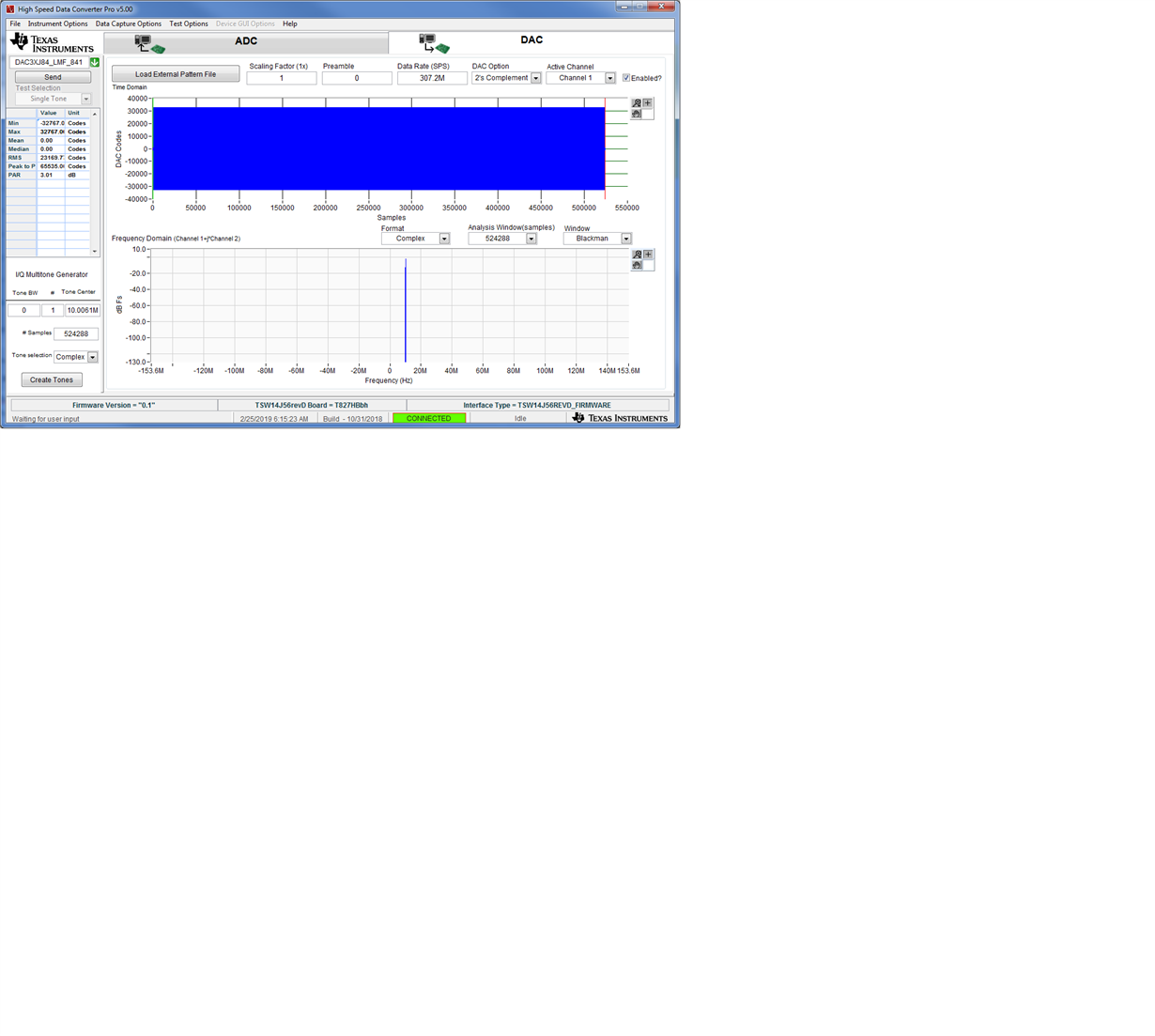Part Number: TSW14J56EVM
Dear ALL
i am using TSW14J56EVM +DAC3XJ8X set up and the basic set up is completed. i am able to generate pattern up to 1 M sample( MS excel has a limit) by loading .CSV file format.
my concern is, if i am using 307.2 MSPS at four channels and total number of maximum samples i can generate is 2G 16 bit samples then total achievable length of the pattern should be= 2G/(307.2M*4)=1.62 seconds.
is my calculation correct about TSW14J56EVM...? if so how can i upload external pattern file consisting large number of samples..?
Because i want to generate pattern at each chanell about 300~400 millisecond length.
regards
ravikant