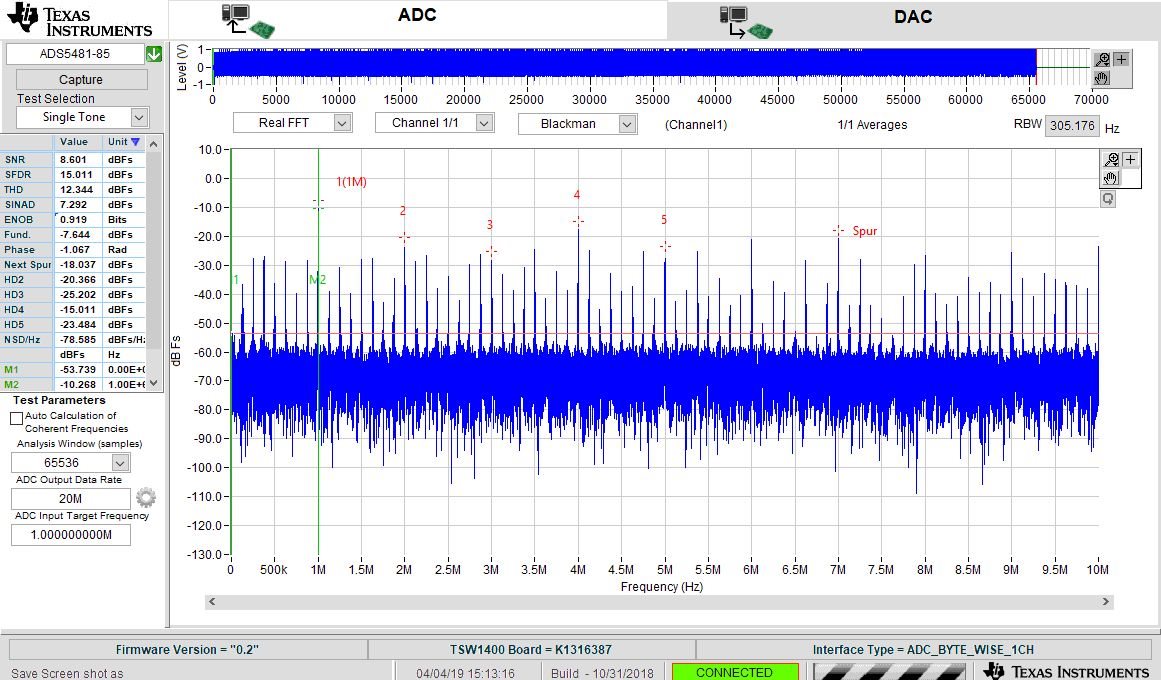Hello,
I have another problem when running the HSDC Pro to capture date from ADS5484EVM using TSW1400EVM. When I run capture data, I always get an error as below. I use external sources for both ADC clock (15 MHz) and ADC input (1 MHz). All USER_LEDs on the TSW1400 are on, except USER_LED4 and USER_LED5. I run HSDC Pro version 5.0 on PC windows 10 64 bits
Could anyone tell me what the problem is? If I just want to capture data from ADS5484EVM only, do I need to use any of SMA ports ((such as SYNC1-4, EXT_TRG_INPUT, and CMOS_CLK) on the TSW1400? What are they used for?
Sincerely.