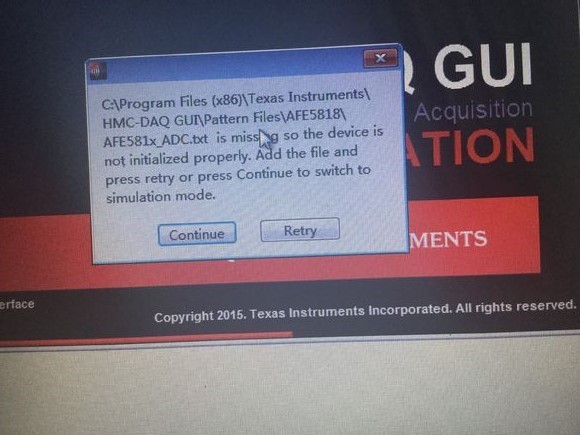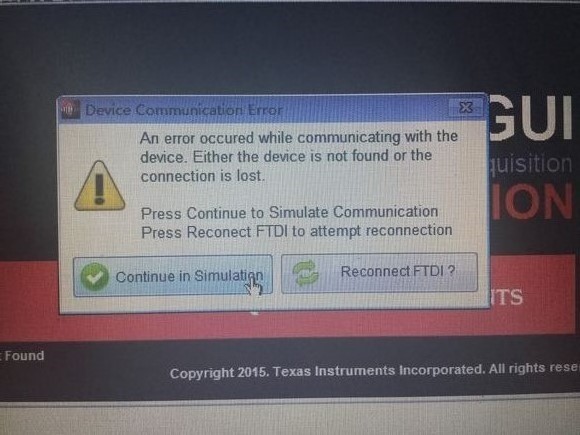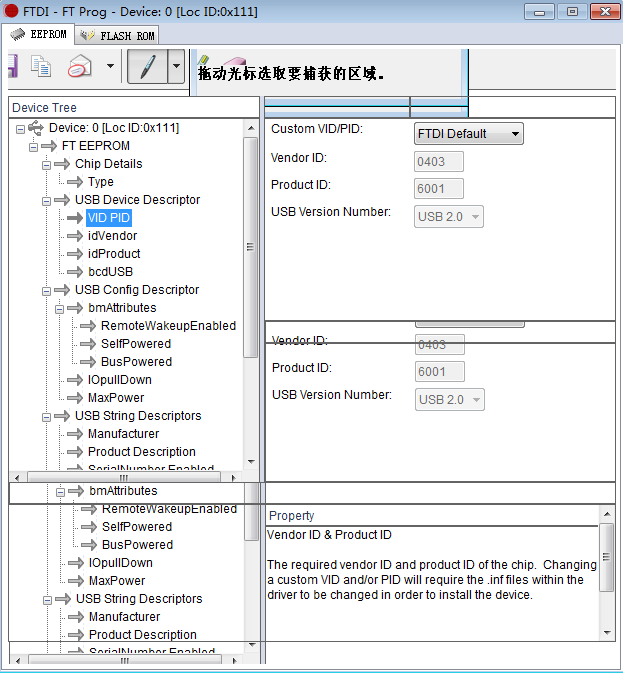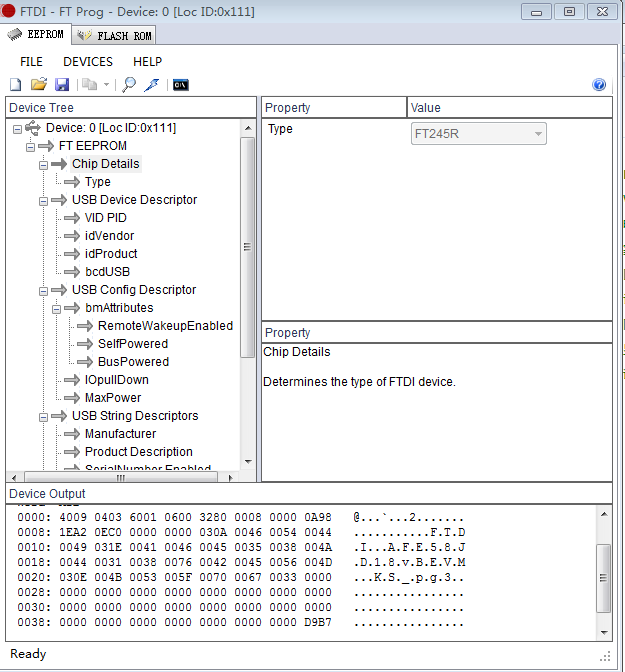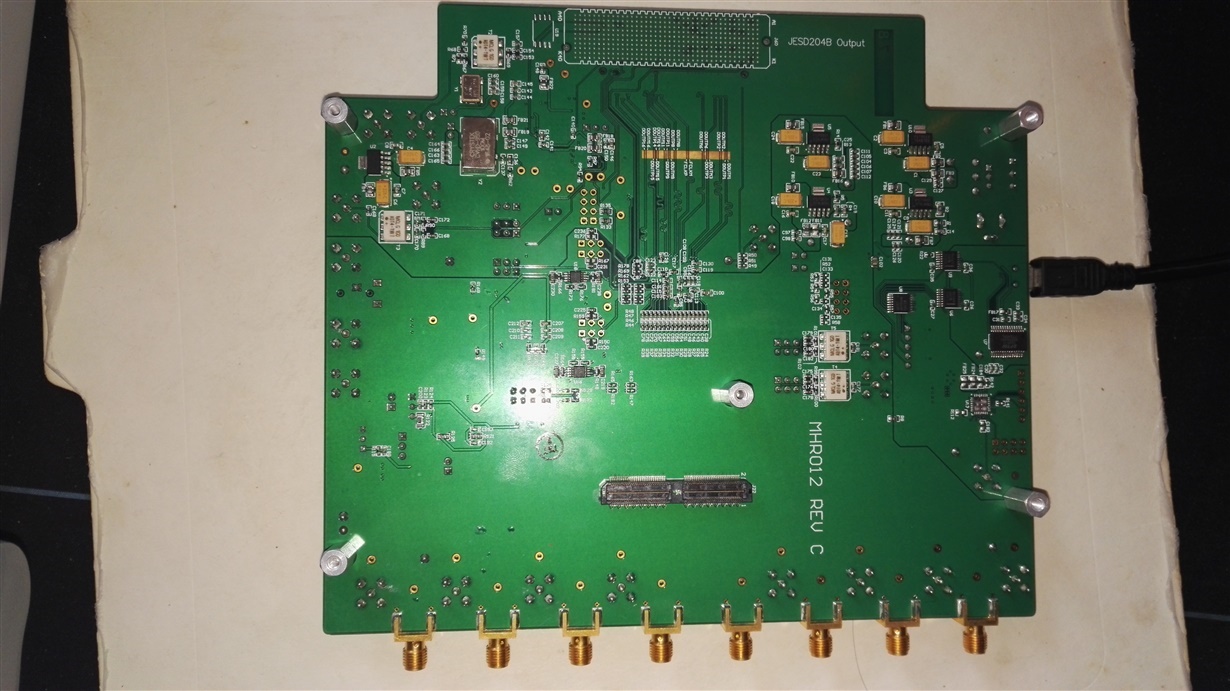Other Parts Discussed in Thread: AFE5818, AFE58JD18
Hi team,
The customer has an AFE5818EVM and a TSW1400EVM board, downloaded the HMC-DAQ GUI and High Speed data converter GUI installer v5.0. After installing the program, connect the two boards and connect the USB cable to the PC. When running the High Speed data converter GUI program and selecting to download AFE5818 firmware according to the prompt, the download timeout will be prompted, and the error shown in Figure 1 and Figure 2 will appear. The HW-disconnected in the lower right corner of the HMC-DAQ GUI is always red.
The AFE5818EVM board and TSW1400EVM board are powered separately, and the jumper is set as the default. The PC is win 7 (64). Replace the USB cable and interface, the fault is not eliminated.
In addition, the customer only connects the PC to the AFE5818EVM, runs the HMC-DAQ GUI, and still cannot connect, and the PC shows that the device model is AFE58JD18.
Figure1
Figure2
The customer runs FT_Prog software and gets the following information of AFE5818:
Could you confirm for me that this EVM board is the latest C version?
Do you have any suggestions for the above problems? Thank you in advance.