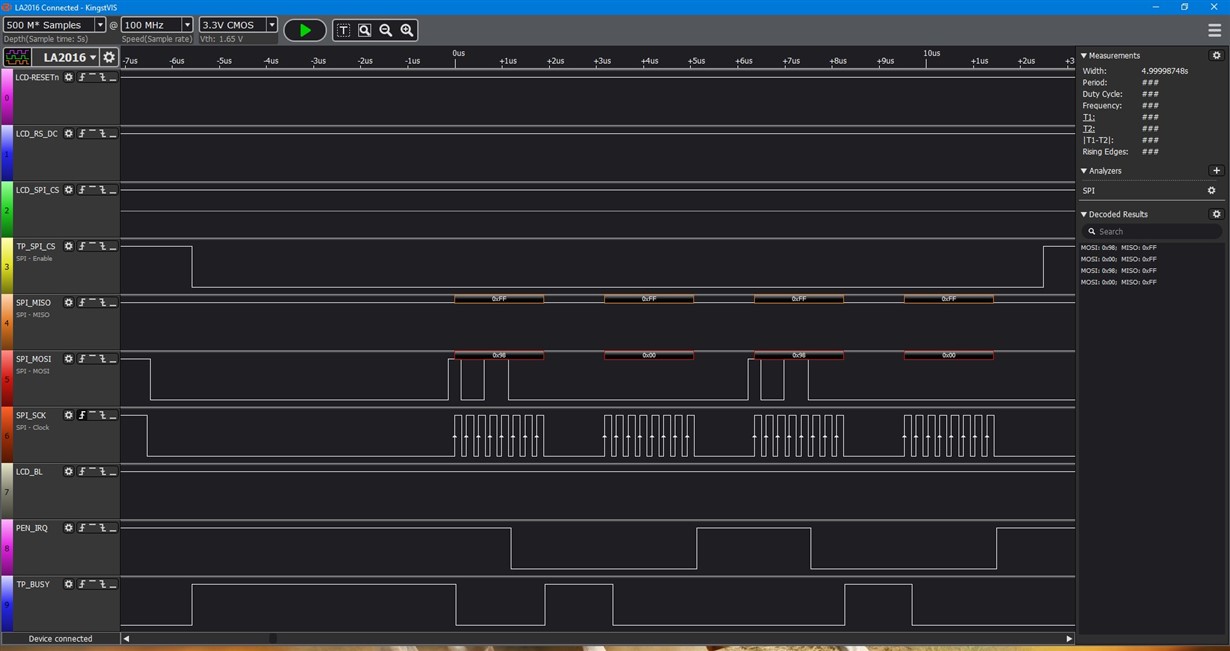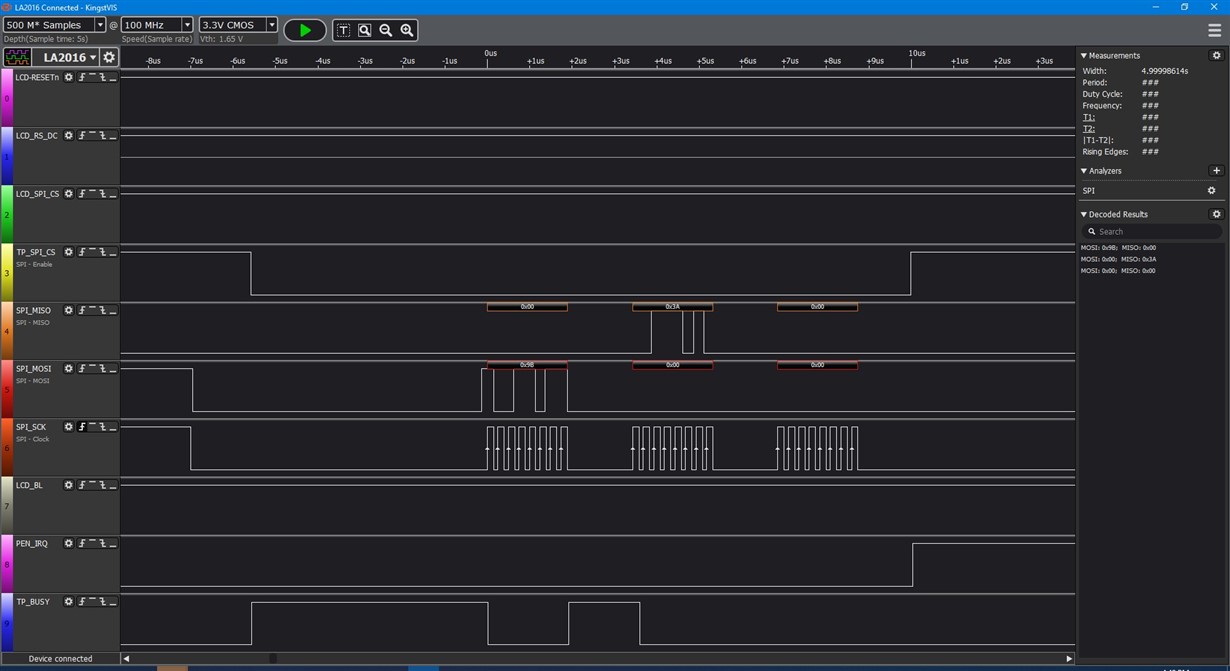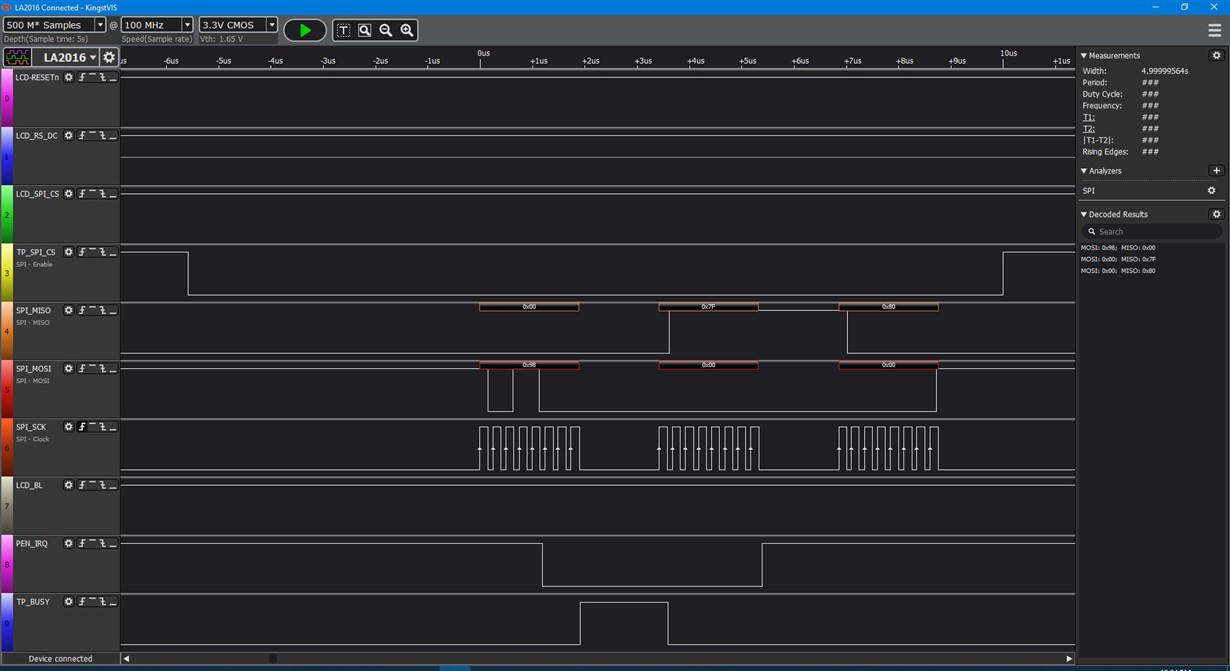Other Parts Discussed in Thread: TSC2046
I'm using this touch controller in a 3.5" lcd design. I'm able to write to the controller but I'm not getting any data out. My signal analyzer shows the BUSY signal responding but it does not appear to be lined up to where it should be, right after the PD1 and PD0 bits.
Please see the attached jpeg of my communication signal. The SPI_MISO line is always high.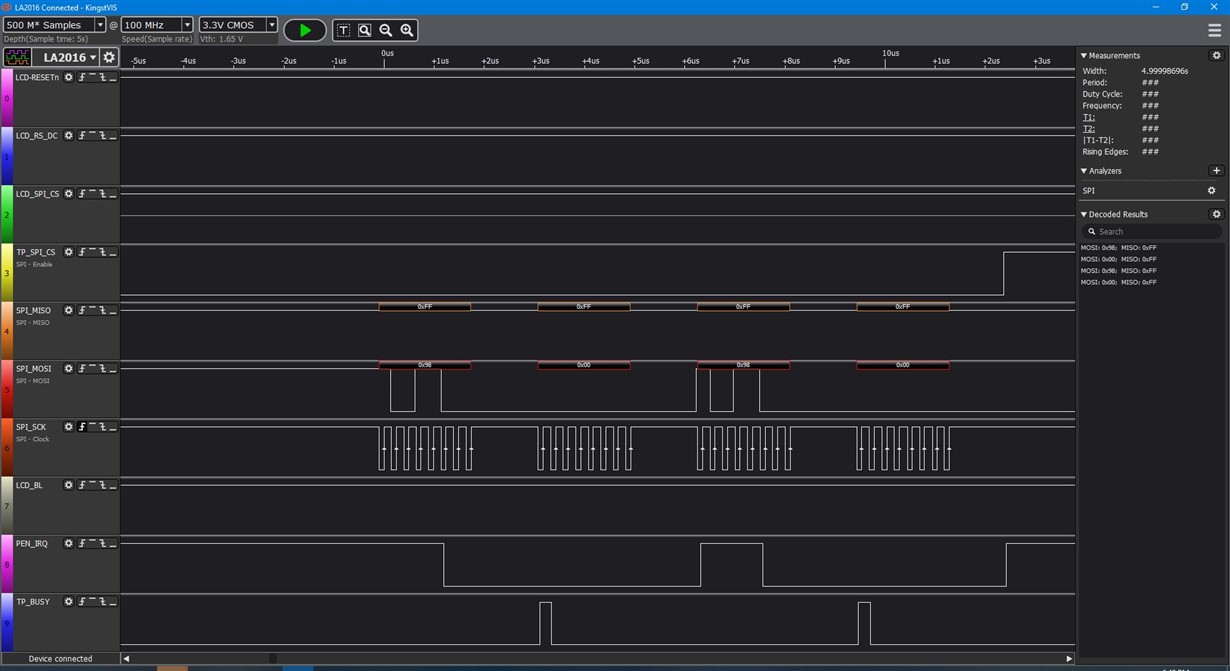
Thanks