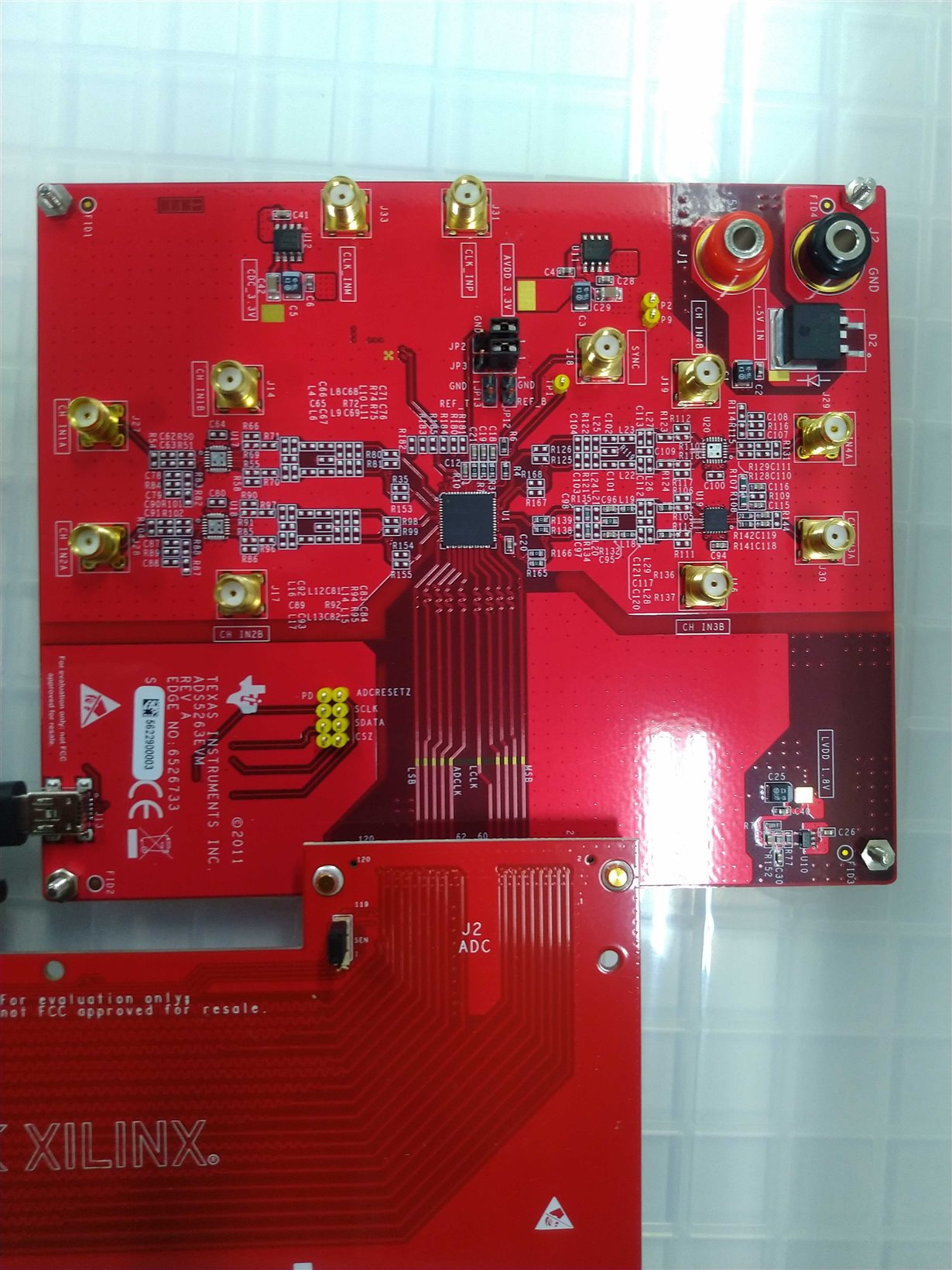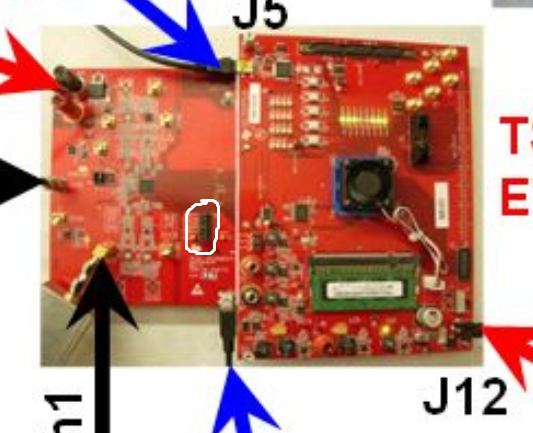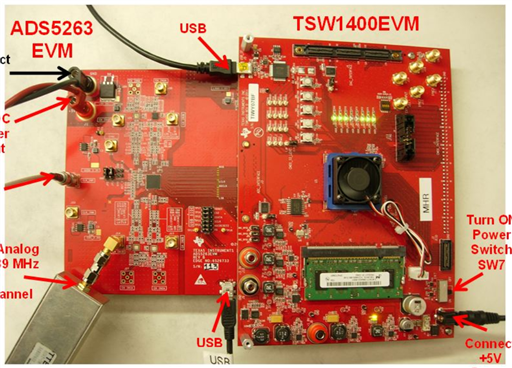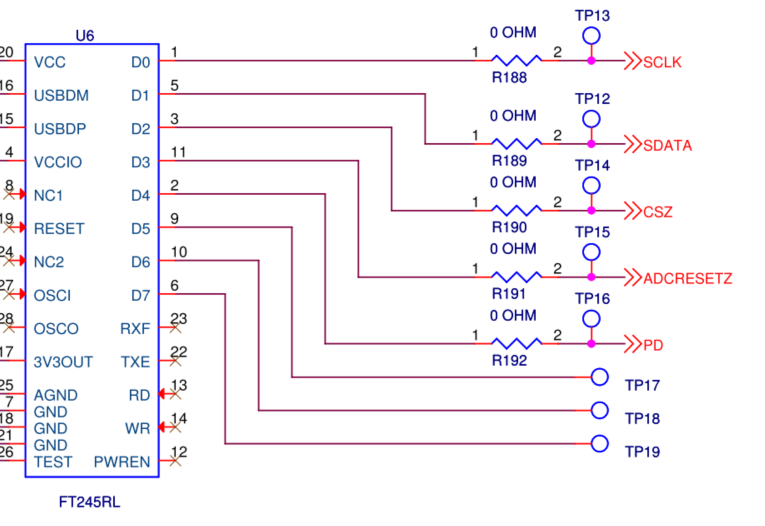Other Parts Discussed in Thread: ADS5263
Hi,
I'm using ADS5263EVM and now trying to configure the registers of this ADC through serial interface. Test points TP13-TP16 on EVM are connected to the ADC, but these are also connected to FT245RL.
May I use these test points to feed serial configuration signal from FPGA?
Of course, when I feed serial configuration signal from FPGA, I plug off the USB cable. But I'm worrying about whether feeding signals from the test points harms the FT245RL or not.
Thank you,
Yoshitaka