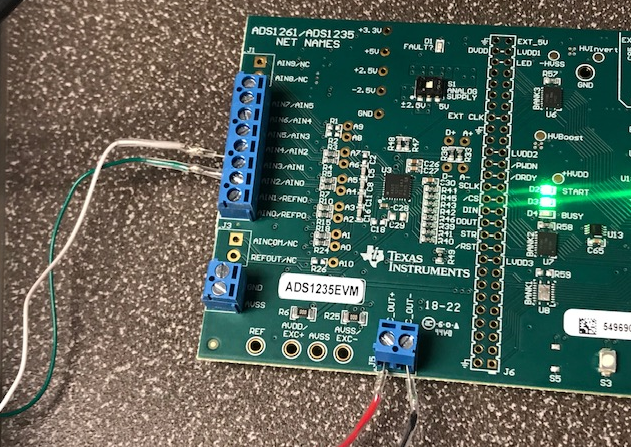Other Parts Discussed in Thread: ADS1235
I currently have a load cell hooked up to the ADS1235EVM, but I am not being able to collect any readings from it. I would appreciate any tips on how to make this work.
Here is a picture of the hardware setup:
This is the configuration of the registers:
And this is the result I am getting:
I'm sure to be missing something simple - any help is appreciated!
Thank you!