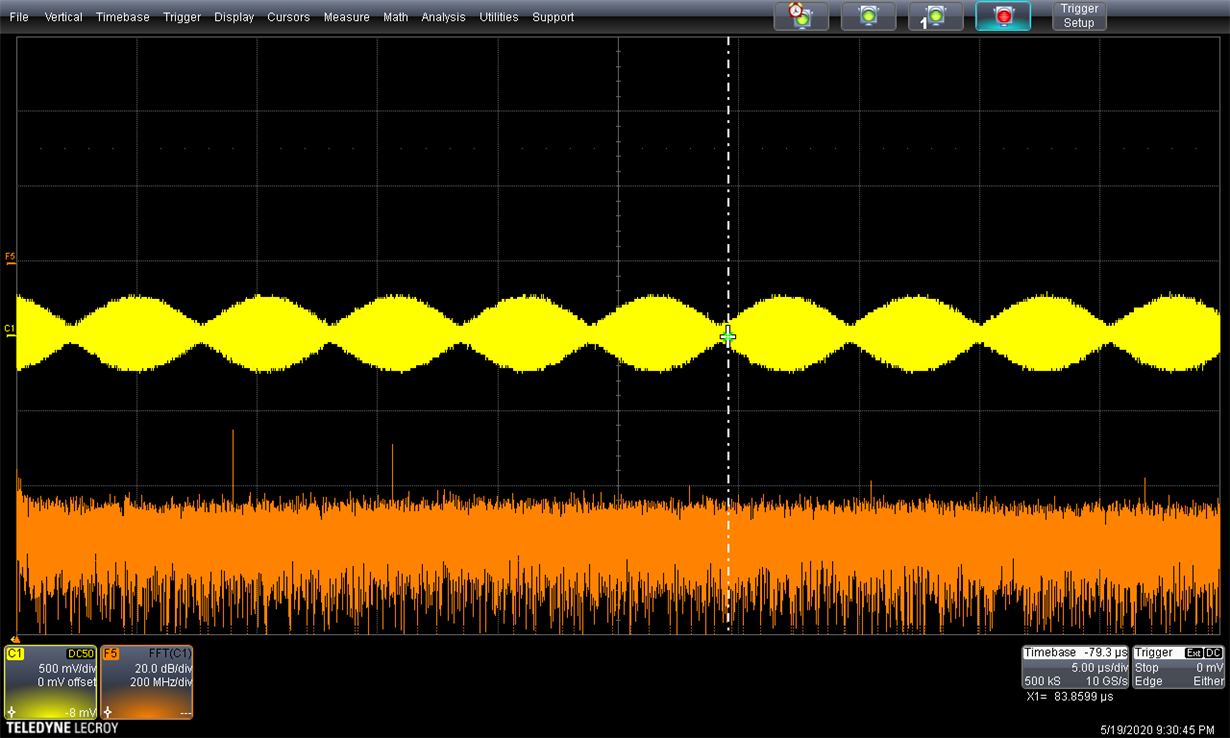Part Number: DAC38RF86EVM
Hello.
I have a DAC38RF86EVM.I select On-chip PLL clock mode and its configuration is shown as the picture below.And then open HSDC Pro,select DAC38RF8x_LMF_841,Data Rate is 552.96MHz.Setting the frequency of the signal generator connected to SMA J4 to 1105.92MHz.The Pin1 and Pin2 of JP10 is open.I connect the SMA J7 to the oscilloscope,but can not dectect the output of the DAC38RF86EVM.And the TX clock on the TSW14J56EVM is blinking.Could you help me to solve this problem?