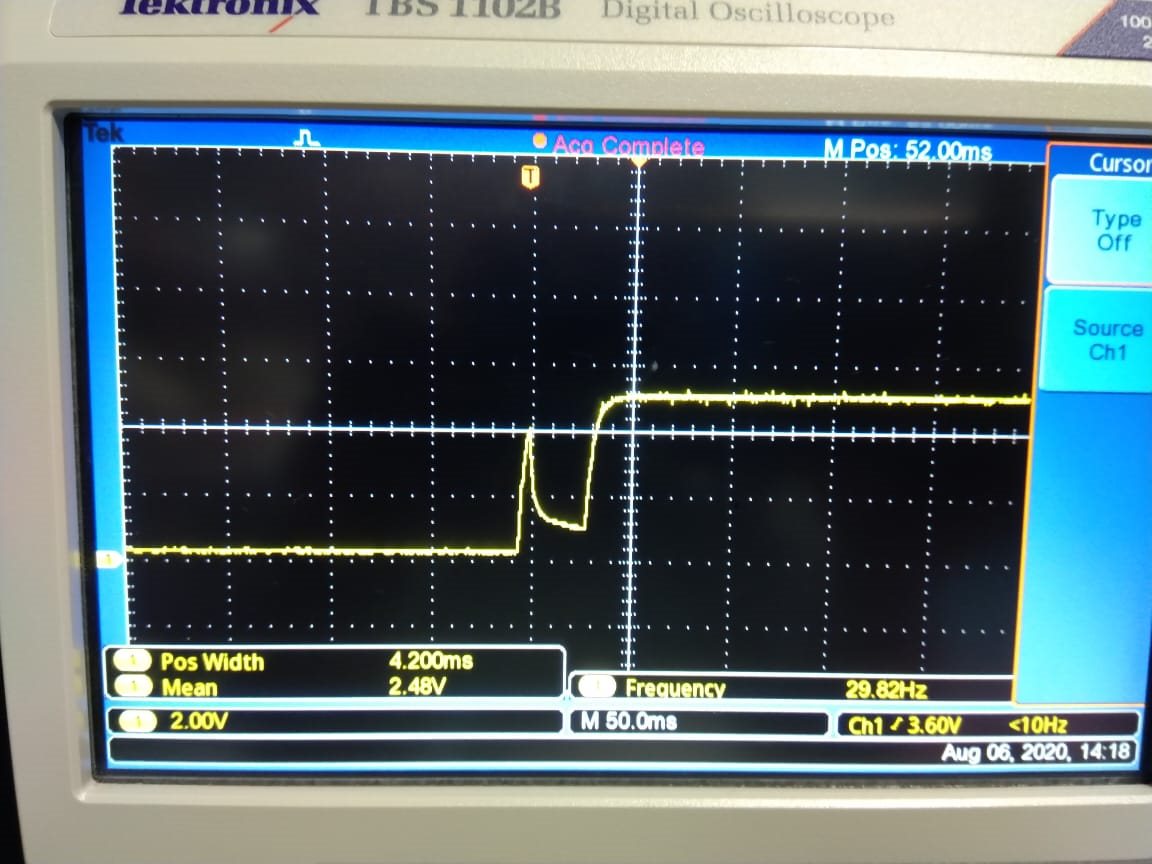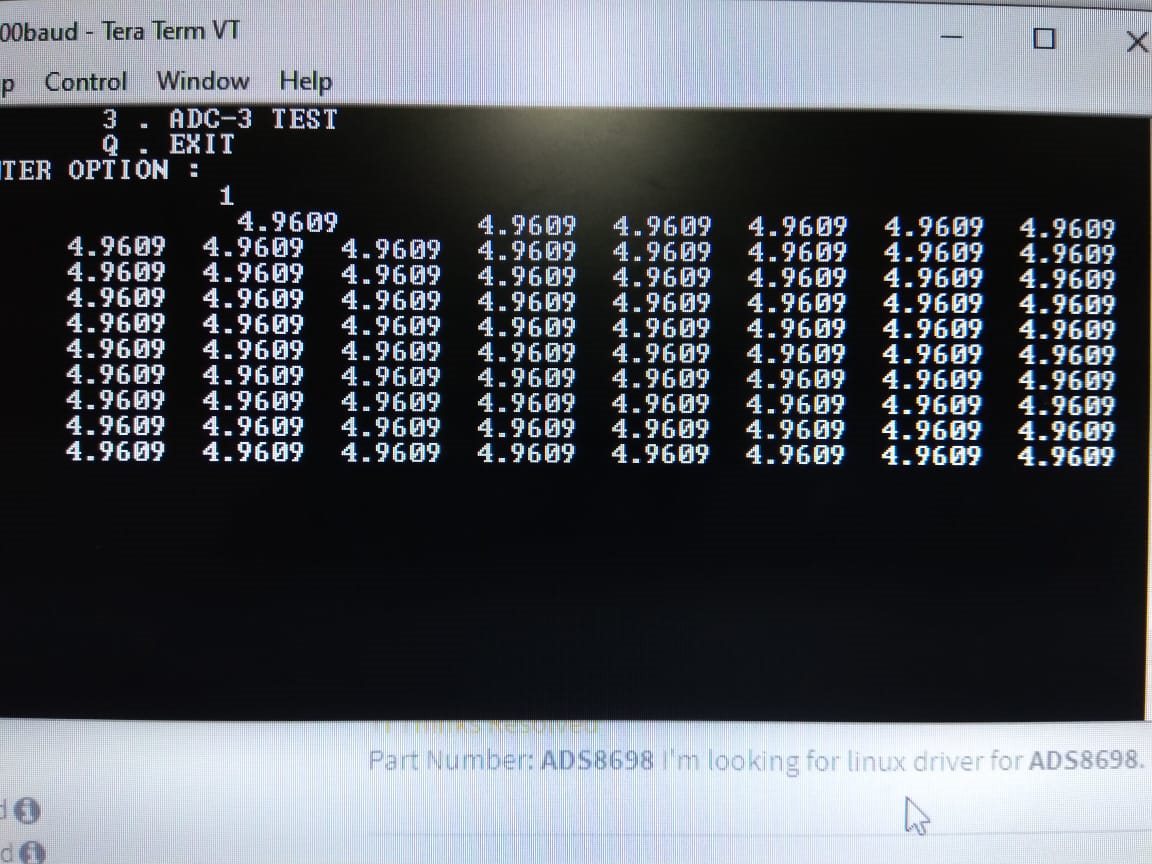Other Parts Discussed in Thread: ADS8688
Hi,
I am using ADS8698 ADC. When I am switching ON the power supply, I am facing the voltage drop initially in +5V, +3.3V and also Reset (as shown in figure 1). Due to this, all the channels in ADC read some garbage value (as shown in figure 2). Is there anything I can do in software configuration to solve this issue.
Please help me