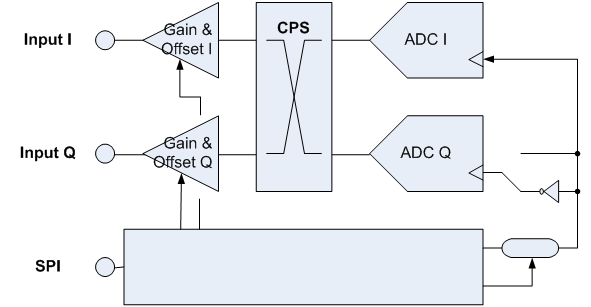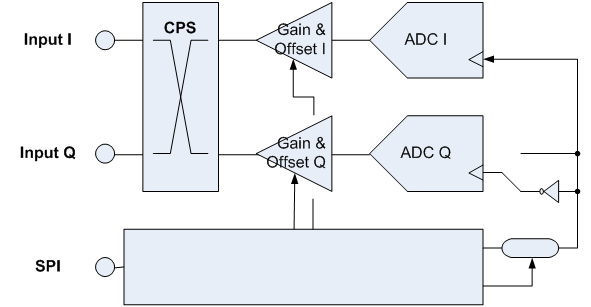Other Parts Discussed in Thread: ADC12DL3200, WAVEVISION5, ADC08D500
Hello,
We want to interleave ADC1 & ADC2 in DES either from input I or Q to operate the ADC08D1020 at 2GS/s.
We use the Extended mode to have access to the 9 configuration registers. We intend to do the interleaving calibration with our own algorithm.
We notice:
- when input Q is selected, varying the Q offset not only changes ADC2 offset but also ADC1 offset. Could you please confirm it is correct? (we would have expected only ADC2 to change)
- According to the datasheet table 4, varying the Sampling Clock Phase Adjust does equally change ADC1 & ADC2 phases. Could you please confirm it is correct? (with the block diagram below, one could think that the relative phase between ADC1 & ADC2 can be changed)
Based on the two points above, it looks like it is not possible to do our own interleaving calibration and that we have to use the internal calibration. Could you please confirm it is correct?
Regards,
Nicolas