Hello TI experts,
My customer got ADS1118EVM and tried to test, but it cannot connect to PC.
1. when i connect EVM to PC with USB cable, 5 LEDs turn on and off four times in turn, and nothing happens.
(in user guide, D1 and D5 would be light up in normal operation.)
2. when I go to device manager, I see the device name like below, but i don't know this is right or not.
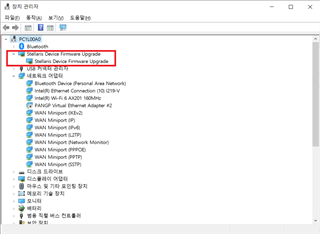
3. I tried the steps the link below. but still I could not connect EVM to PC.
of course I downloaded driver and installed it.
4. finally I could not connect. in ADS1118EVM Software, I see the screen below when I connect EVM to PC.
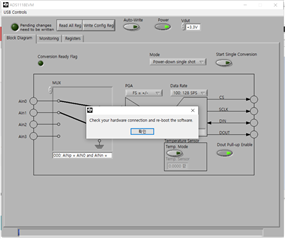
when I go to ADS1X18EVM-GUI, I see the screen below ;
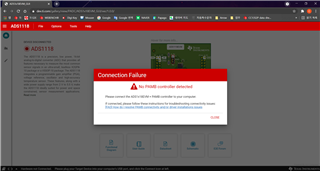
Please check this issue, can you give me some advice on what to do?
Thank you in advance.
Best regards,
Chase

