Other Parts Discussed in Thread: DAC38RF80
Dear Experts
I require some assistance with communicating with the DAC38RF80EVM + TSW14J56 in terms of producing two tones.
I have managed to find the relevant MATLAB files.
1) I managed to connect to the device using matlab in the following steps: MATLAB --> HSDC (This is where I can see the created Tone) ----> (HSDC to DAC38RF) (Is this step necessary)
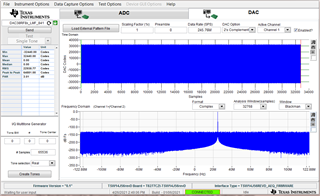
2) If this step is necessary, after pressing the "Send button" on HSDC, where can I process this data straight onto the board to see the signal in my RF wave analyser. What settings need compiling on the DAC38RF software to download the waveform from MATLAB to the DAC?
3) How do I create a signal two tones using matlab example:
Channel 1: sin(2 Pi f1 t) + sin(2 Pi f2 t)
Channel 1: sin(2 Pi f1 t + Phi) + sin(2 Pi f2 t + Phi)
I see there is a path for collecting the excel traces which is not what I exactly want. Maybe you have an idea how I can change this and add the correct signals.


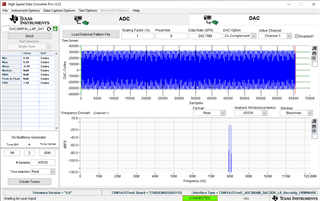
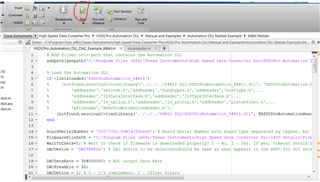 Step one
Step one 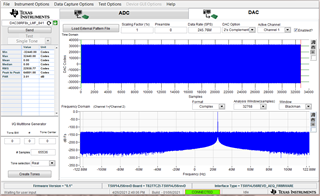 Step two
Step two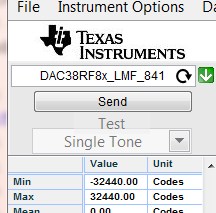 The "send button" should essentially send the signal to the DAC for me to use the signal as an output.
The "send button" should essentially send the signal to the DAC for me to use the signal as an output. 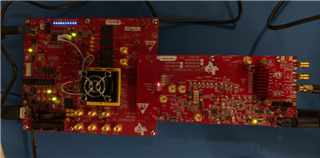
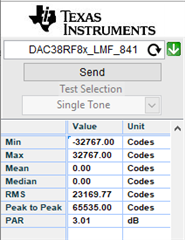 STEP 1
STEP 1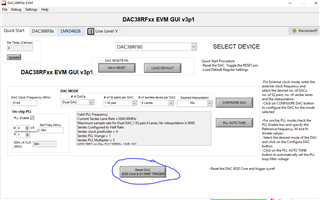 Step 2, button is pressed.
Step 2, button is pressed. 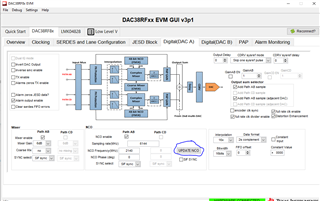 Step 3. The update NCO button is pressed for both DAC A and DAC B
Step 3. The update NCO button is pressed for both DAC A and DAC B 1) HSDC Pro
1) HSDC Pro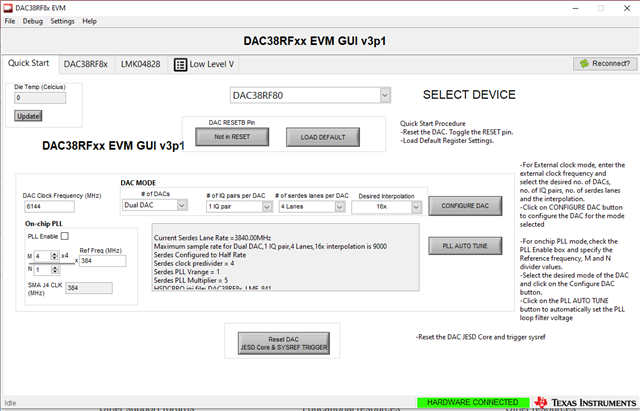 2) Quick start page DAC38RFx
2) Quick start page DAC38RFx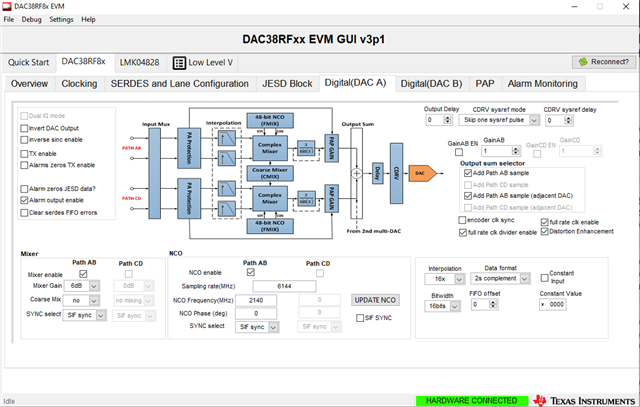 3) DAC A
3) DAC A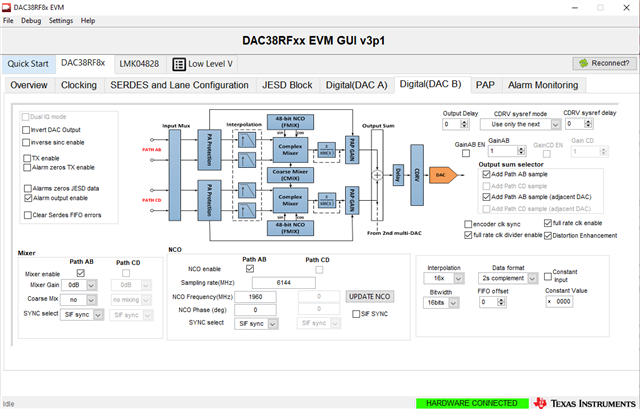 4) DAC B
4) DAC B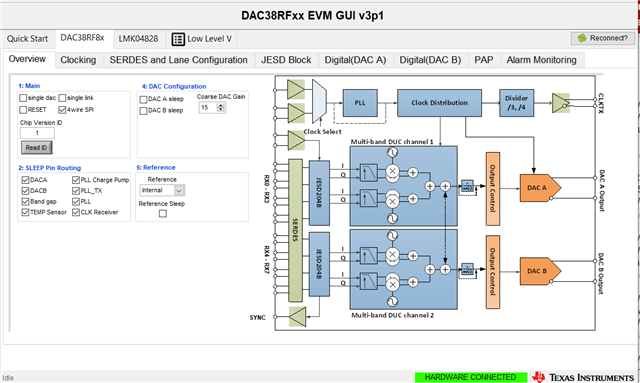 5) Overview
5) Overview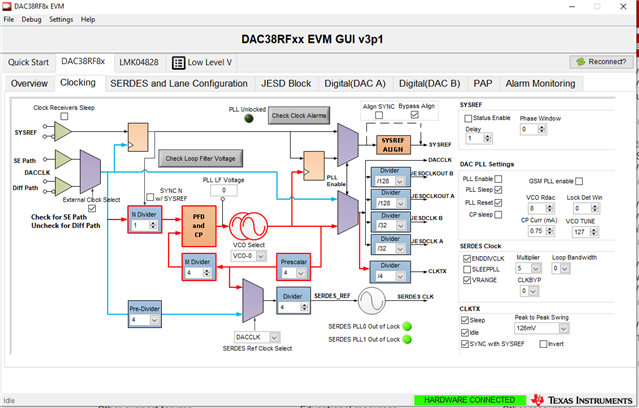 6) clocking. I am not using an external clock mode but rather would like to use the On board. I have tried it by unticking the "External clock select"
6) clocking. I am not using an external clock mode but rather would like to use the On board. I have tried it by unticking the "External clock select"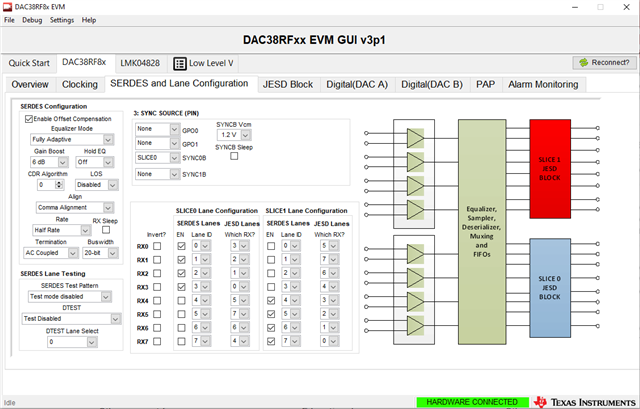 7) Serdes
7) Serdes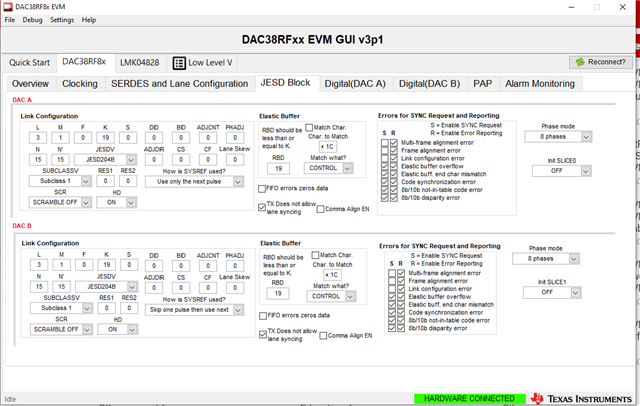 8) JESD block
8) JESD block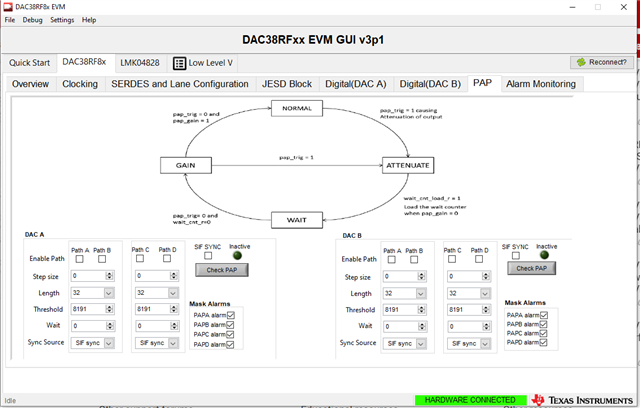 9) PAP
9) PAP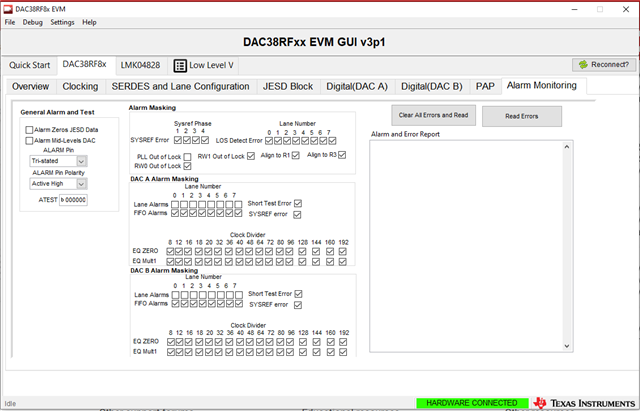 10) Alarm monitoring
10) Alarm monitoring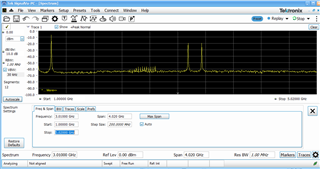
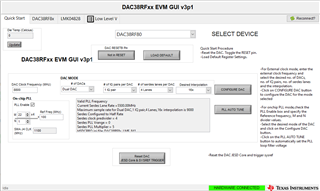 1) First settings
1) First settings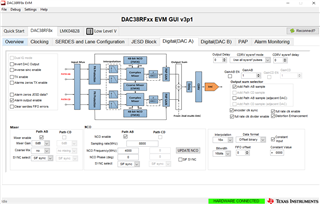 2) Second settings
2) Second settings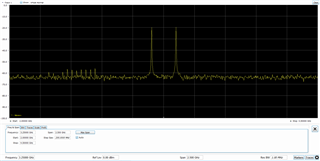 3) The waveform
3) The waveform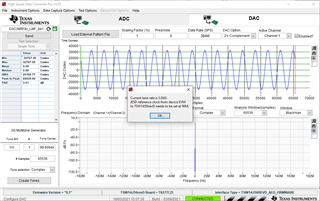 1) First
1) First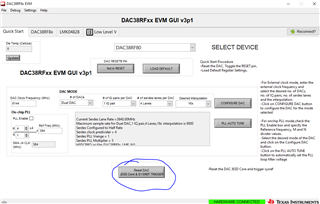 2)
2) 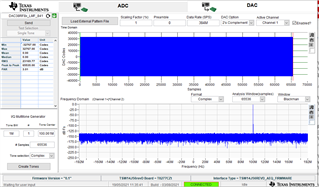 1) HSDC settings
1) HSDC settings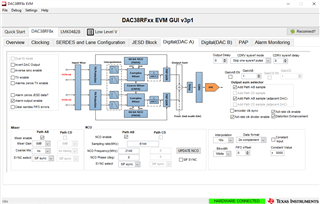 2) Mixer path AB is selected as well as NCO path AB for ( DAC A)
2) Mixer path AB is selected as well as NCO path AB for ( DAC A)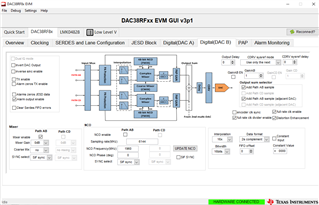 3 ) When I select NCO path AB the signal disappears from the output. I am also assuming the signal is incorrect.
3 ) When I select NCO path AB the signal disappears from the output. I am also assuming the signal is incorrect. 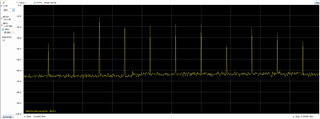 4 ) signal with the above settings
4 ) signal with the above settings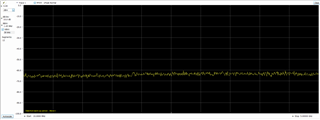 5) No signal following pressing of the NCO path AB setting to ON.
5) No signal following pressing of the NCO path AB setting to ON.