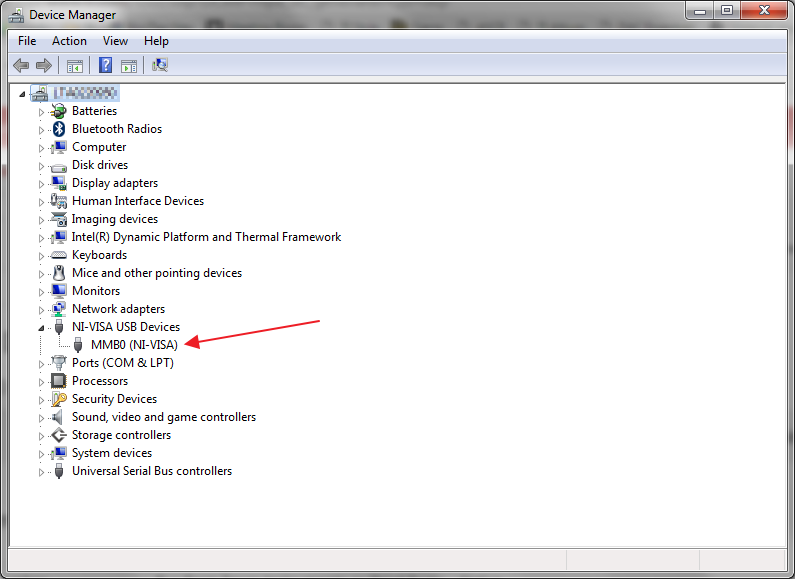Other Parts Discussed in Thread: DXP, DAC8562, DAC8562TEVM, DAC8562T, ADCPRO
Hi Guys
I'm trying to run DAC8562EVM with MMB0 modular EVM, but find issues when running DXP.
After installing DXP, the DAC config file downloader pops up and ask me to download DAC device file. But none of these device files could be downloaded. "Unable to download xxxx.xml" is reported.
Could you help me to solve that? If downloader couldn't work, could you directly provide the DAC8562 configuration file to me and tell me which folder to put it in?
Thank you!