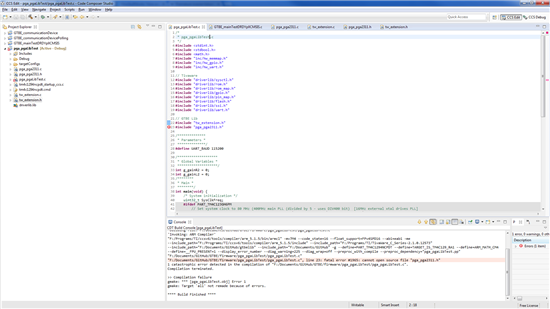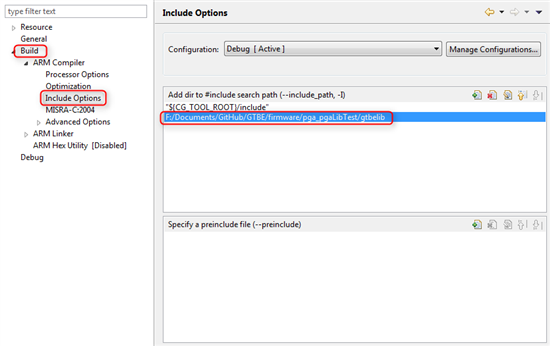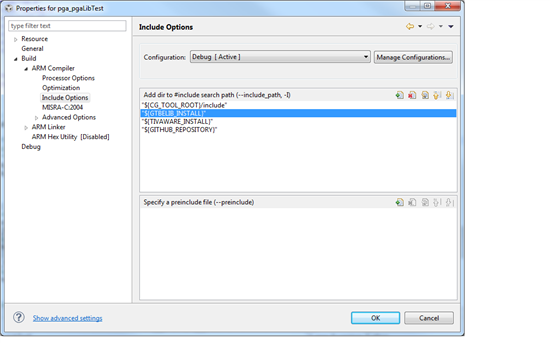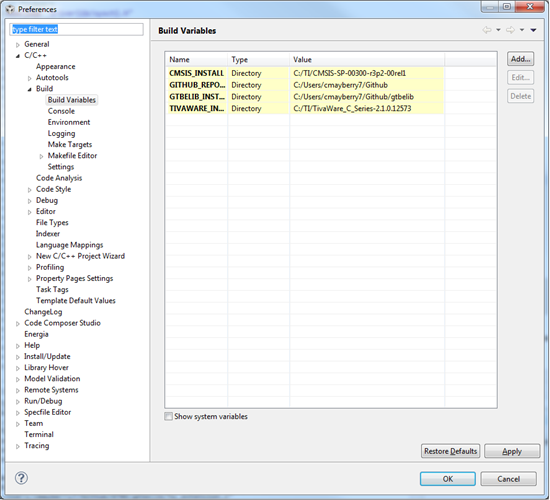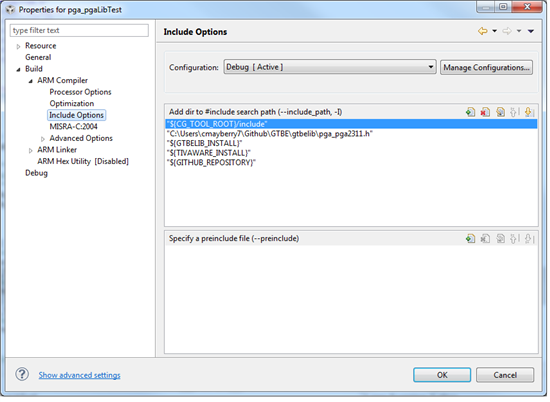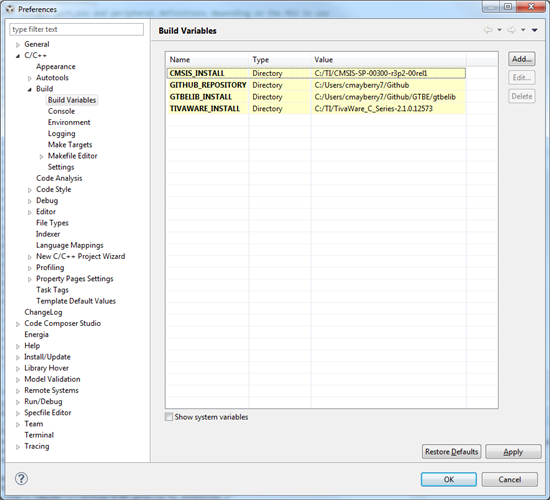Hello,
Please help me correct the following error while trying to compile a project for one of the Tiva C TM4C1294 MCUs.
I get the following error during build:
"F:/Documents/GitHub/GTBE/firmware/pga_pgaLibTest/pga_pgaLibTest.c", line 23: fatal error #1965: cannot open source file "pga_pga2311.h"
The file, pga_pga2311.h, is a part of the project and is being compiled itself since if I put an error in it the compiler throws an error as would be expected. Also, another file that is in the same exact location is not throwing the same error.
Here is a screenshot of my CCS screen:
Here is the complete console log:
**** Build of configuration Debug for project pga_pgaLibTest ****
"F:\\Programs\\TI\\ccsv6\\utils\\bin\\gmake" -k all
'Building file: F:/Documents/GitHub/GTBE/firmware/pga_pgaLibTest/pga_pgaLibTest.c'
'Invoking: ARM Compiler'
"F:/Programs/TI/ccsv6/tools/compiler/arm_5.1.5/bin/armcl" -mv7M4 --code_state=16 --float_support=FPv4SPD16 --abi=eabi -me --include_path="F:/Programs/TI/ccsv6/tools/compiler/arm_5.1.5/include" --include_path="F:/Programs/TI/TivaWare_C_Series-2.1.0.12573" --include_path="F:/Documents/GitHub/gtbelib" --include_path="F:/Documents/GitHub" -g --define=PART_TM4C1294NCPDT --define=TARGET_IS_TM4C129_RA1 --define=ARM_MATH_CM4 --define=__FPU_PRESENT=1 --display_error_number --diag_warning=225 --diag_wrap=off --preproc_with_compile --preproc_dependency="pga_pgaLibTest.pp" "F:/Documents/GitHub/GTBE/firmware/pga_pgaLibTest/pga_pgaLibTest.c"
"F:/Documents/GitHub/GTBE/firmware/pga_pgaLibTest/pga_pgaLibTest.c", line 23: fatal error #1965: cannot open source file "pga_pga2311.h"
1 catastrophic error detected in the compilation of "F:/Documents/GitHub/GTBE/firmware/pga_pgaLibTest/pga_pgaLibTest.c".
Compilation terminated.
gmake: *** [pga_pgaLibTest.obj] Error 1
gmake: Target `all' not remade because of errors.
>> Compilation failure
**** Build Finished ****
Also, here is the source code:
Regards,
Curtis