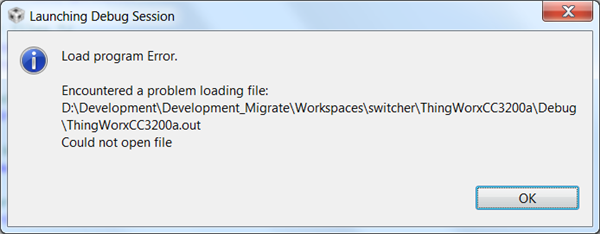I am attempting to port an SDK to the CC3200. I have got to a stage where everything is compiling without error, however when I try to build and then debug on the CC3200 LaunchPad. I get the following error.
Load Program Error - Encounteed a problem loading file: D:\...... Could not open file.
Can anyone offer advise on what I should be looking at to resolve this issue?
I am using CCS 6.1
Thanks!
Glenn.