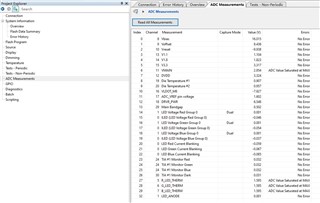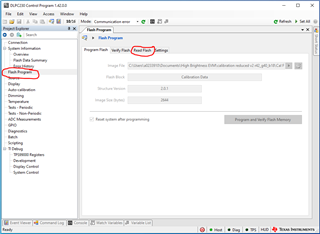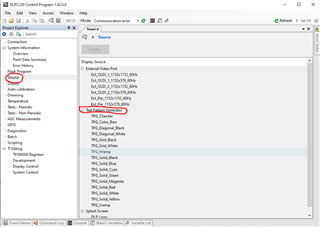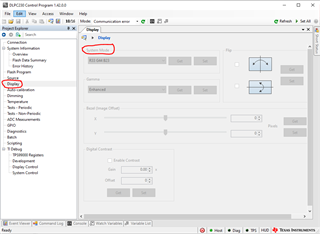Other Parts Discussed in Thread: LM25141
Hello!
The device is powered by a 12V stabilized power supply, the D4 and D5 lights of the evaluation board are normally on, the control software on the computer can communicate, but there is no image light output, RGB-LEDs are also not lit, and the current value displayed by the power supply is small(about 0.1A). Can you provide a solution or debugging method, or provide an initial startup file for initialization?
Thanks for your help!
Tian