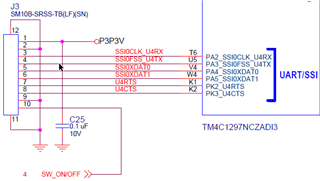Hi all,
I am a new user of DLP NIRScan Nano. I want to map LEDs to the expansion connector J3, and I found the following tutorial:
e2e.ti.com/.../faq-dlp-light-control---dlp-nirscan-and-nirscan-nano-faqs
I followed the instruction at the bottom, and after trying different versions of CCS I finally managed to recompile the TIVA firmware and map the LEDs to the expansion connector pin 5 (SCAN, YELLOW, PA4) and pin 6 (POWER, GREEN, PA5). The LEDs ground ports are connected to pin 9.
Pin 6 works as is should, namely the LED is flashing as it did on the TIVA board. However, pin 5 (SCAN) works inversely: the LED (3.3V signal) is ON all the time, but switches OFF during the SCAN. This is the exact opposite as it used to work on the TIVA board, where LED turns ON during the scan, and is OFF otherwise.
Is there a way to correct this issue with the SCAN LED, to make it ON only during the SCAN also on the expansion connector?
Many thanks and kind regards
ps.: I just noticed that when the board goes to hibernation, the GREEN LED (POWER) stops flashing and instead is ON all the time (not OFF as it used to be on the TIVA board when in hibernation). Is there a way to correct this?