Dear Sir,
We have the DLPNIRNANOEVM s/n : 95UB-101GC0A6100110 .
We get the problem while using the software, the icon absorbance, reflectance, and intensity are not clearly visible
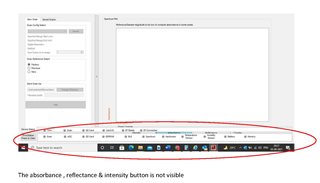
This thread has been locked.
If you have a related question, please click the "Ask a related question" button in the top right corner. The newly created question will be automatically linked to this question.
Dear Sir,
We have the DLPNIRNANOEVM s/n : 95UB-101GC0A6100110 .
We get the problem while using the software, the icon absorbance, reflectance, and intensity are not clearly visible
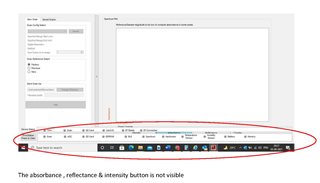
Hi, Welcome to E2E thank you for your interest in DLP technology!
This happens because the the DLPNIRNANO GUI isn't "smart" in the way it scales to the display resolution. the buttons and graphs are the same size regardless.
If possible you can increase the display resolution for you PC in windows display settings, or you may try and use an external monitor.
Regards,
Arthur
Kuldeep,
Have you downloaded the SpectrumLibrary Software available from the EVM tool folder page? This may be what you are looking for.
Regards,
Philippe
Kuldeep,
Seconding Arthur's statement earlier, I recommend that you increase your display resolution if possible to work with the UI elements that are fixed on this GUI.
Regards,
Philippe