Other Parts Discussed in Thread: DLP670S, DLP500YX

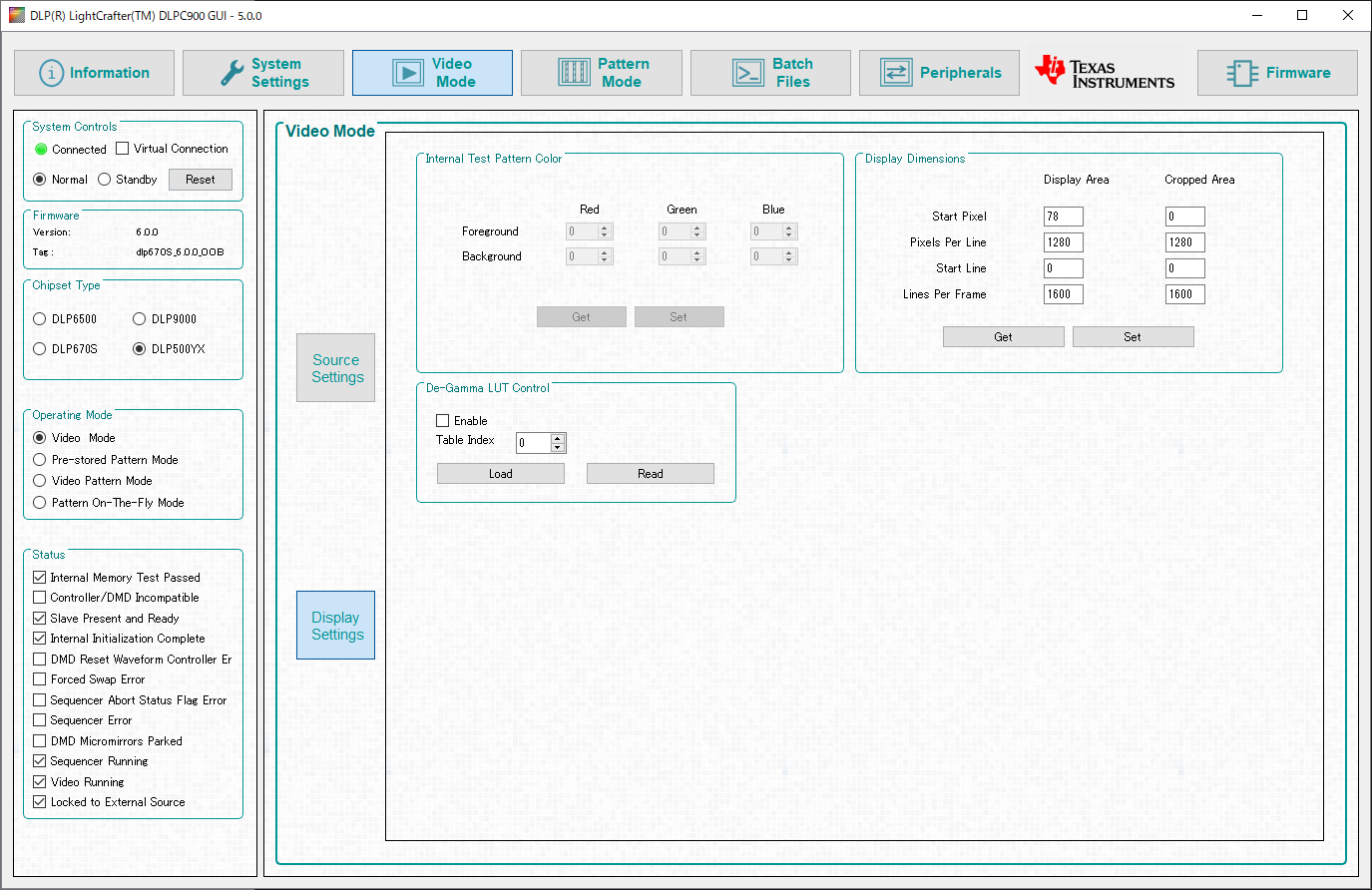
This thread has been locked.
If you have a related question, please click the "Ask a related question" button in the top right corner. The newly created question will be automatically linked to this question.

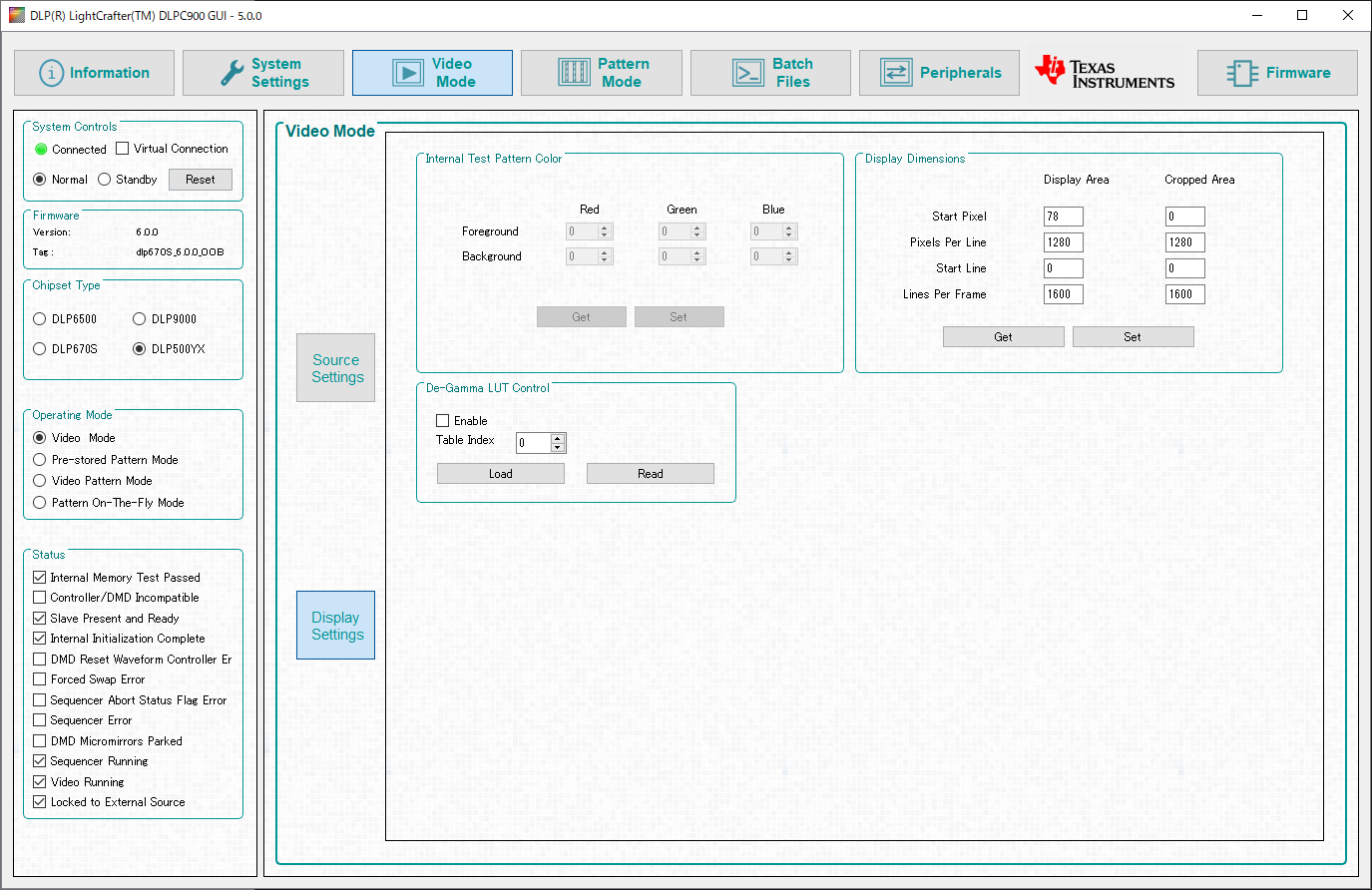
Hi Lidong,
It looks like wrong firmware is loaded.
I see firmware tag as "dlp670s". But the DMD used is DLP500YX.
Please follow below procedure to update correct firmware for DLP500YX DMD.
Thanks,
Shivakumar
Thank you for your help.
I updated firmware to "dlp500yx_6.0.0"
with this firmware and "prestored pattern mode", DMD seems show collect picuture.
As I remember, with previouse firmware, "pre stored pattern mode" also showed lacked picture, like "DP".
But, with "video mode", picture is still lacked.
see attached files.
(I use "DLP logo" as desktop wallpaper)
Hi Lidong,
Thanks for the update.
Looks like EDID need to be updated.
Display resolution of 500YX DMD is 2048x1200.
Please refer to readme file available in GUI installation directory for procedure to update EDID file.
C:\Texas Instruments-DLP\DLPC900REF-SW-5.0.0\DLPC900REF-SW-5.0.0\DLPC900REF-EDID\DLP500YX-C900REF-EDID
After the EDID update, reconnecting HDMI cable should read the updated EDID information from EVM and show the similar information as below.

Hi Lidong,
Can you please confirm if my above suggestion resolved the issue.
Thanks,
shivakumar