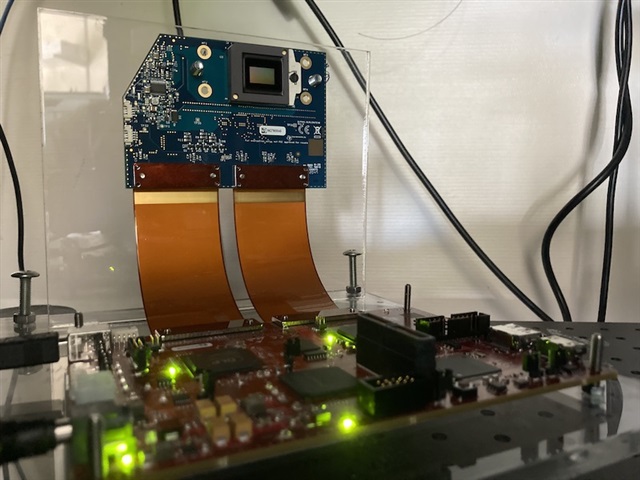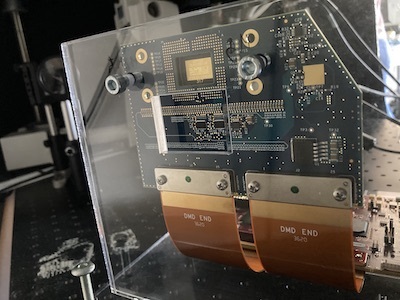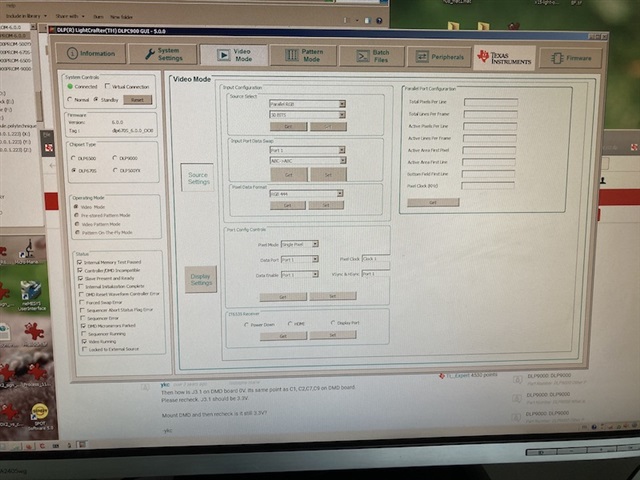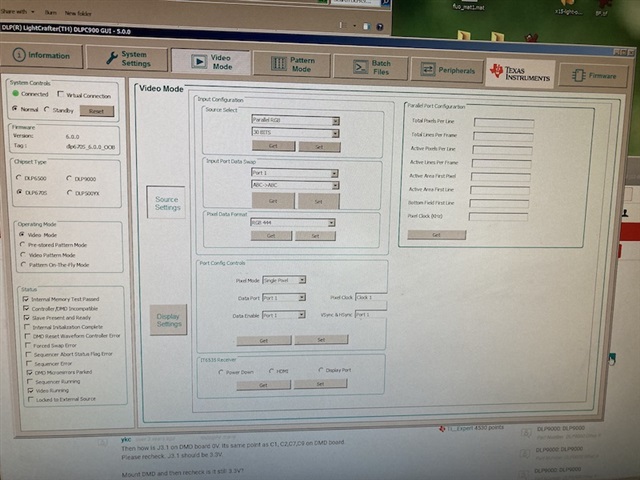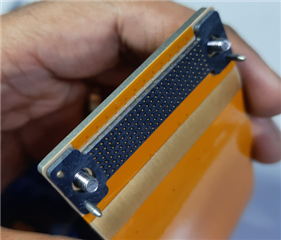Other Parts Discussed in Thread: DLPC900
Hello,
I'm trying to have my DMD work out of the box. I have a DLPLCR67EVM connected to a DLPLCR9000DEVM. When I power the board, the LEDs D5, D11 and D12 light up, and D7 and D9 blink. I then connect the board via USB to my computer. In the DLP LightCrafter DLPC 9000 GUI 5.0.0, the DMD is said to be connected. Firmware version appears to be 6.0.0. However, one of the status is "Controller/DMD incompatible", and I can't change the Operating mode to anything else than "Video Mode".
I tried "updating" the firmware, by uploading *.img files. I then get a first message: "Bootloader needs update: Existing on HW - v0.0.0 New - 3.1.0. Select YES to update bootloader.” Whether I press Yes or No, a second message pops up: “Unable to read flash device IDs. Error: Invalid command number: 0x15”, and the D9 LED goes off.
The flex cables are almost not bent. We use the recommended power supply. We have never moved/touched the board when it was powered on. We have this problem since we tried using the DMD for the 1st time. Do you have any advice on how to solve the problem? And, more specifically, is it possible to output a log that tells us if the DMD is recognized/correctly connected?
Thanks,
Gabriel