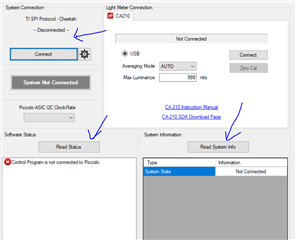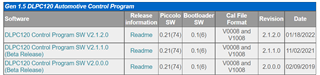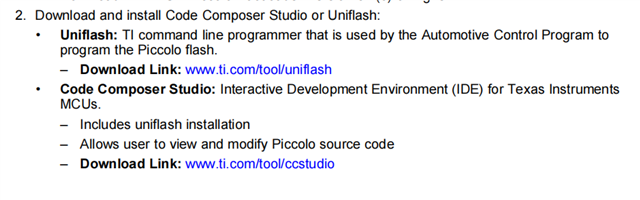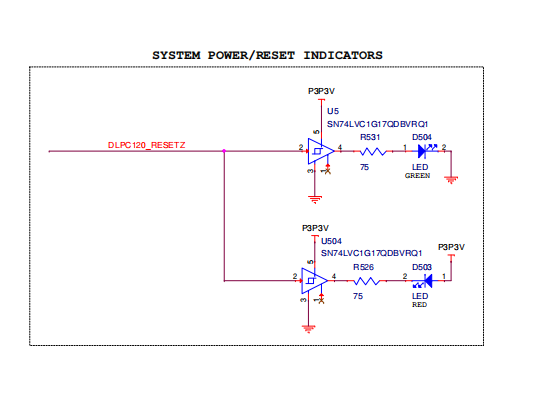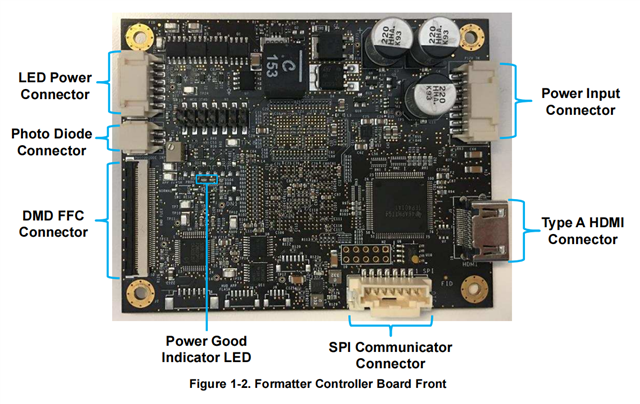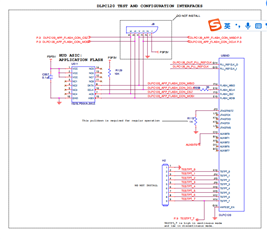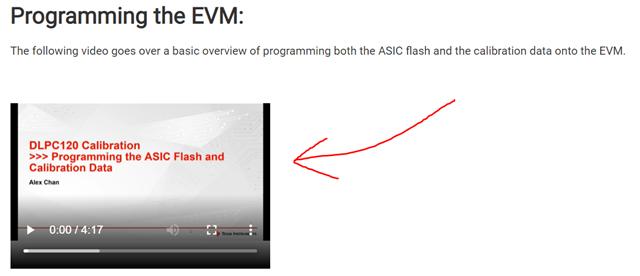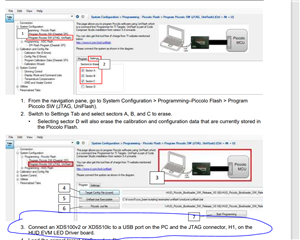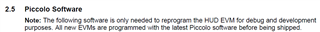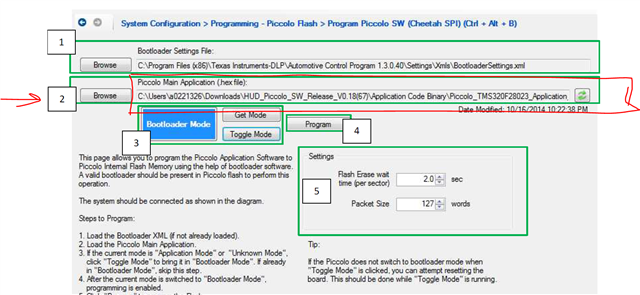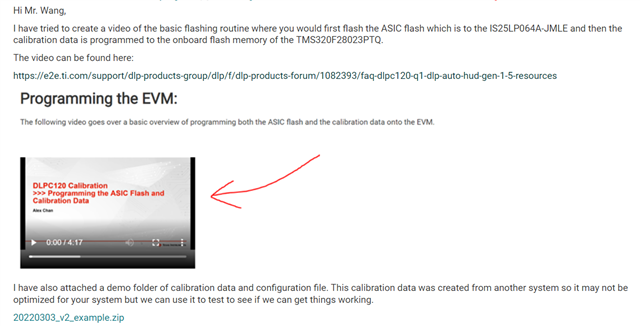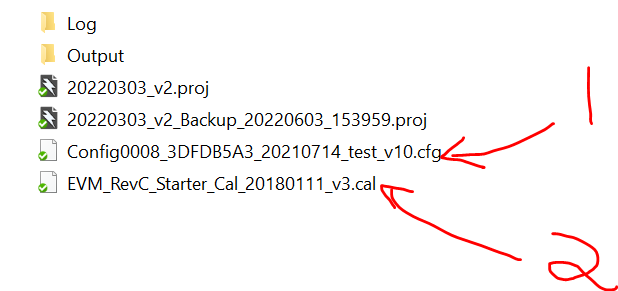We have received a dlp3030q1evm circuit board making document and schematic diagram document, version D. I want to know whether it is normal to turn on the red light before burning the software? If normal, what program do I need to burn when I just want to light up the PGU?