Other Parts Discussed in Thread: DLP670S, DLPLCRC900EVM, DLPC900
Hello,
so thanks to your help, I was able to solve this problem: https://e2e.ti.com/support/dlp-products-group/dlp/f/dlp-products-forum/1104137/controller-dmd-incompatible/4093359#4093359
And I was able to use the mode "Pattern on the fly" in the DLP LightCrafter DLP900 GUI, and send patterns to my DLP670S, and everything worked very well. I then left the DMD on for ~30 minutes with a single pattern, and when I tried stopping the pattern, the GUI had frozen. So I forced the GUI to close. When I opened the GUI again, the board appeared "Disconnected" (see picture below).

I tried powering down and then powering up again the DLP9000EVM. The DMD then keeps displaying alternatively a checkerboard pattern, and a pattern with what seems to be reference of the DMD. When I try connecting the board via USB to the computer though, the computer tells me "USB device not recognized", see picture below.
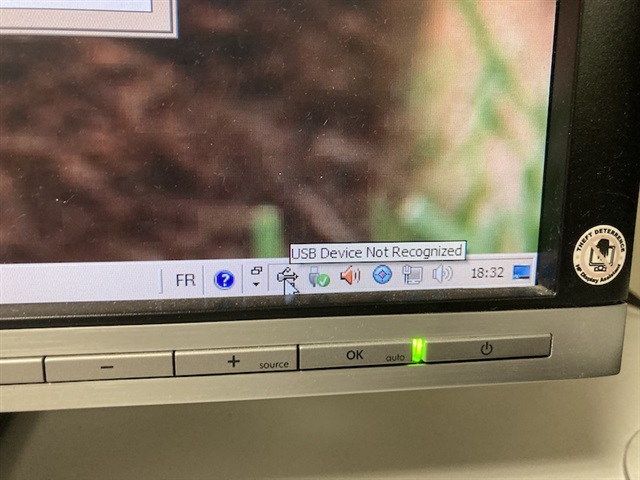
When I try opening the Lightcrafter GUI, I just see a "Disconnected" red light. I tried restarting the computer, changing the USB port, but that doesn't change anything. Hitting "Reset" in the Lightcrafter GUI, or hitting the SW1 switch on the controller board did not do anything either.
The only thing I can think of that I did before the GUI froze, that maybe (????) had an influence was to turn on a Hamamatsu camera, connected to another USB port on the same computer, and opening the software (Hamamatsu HCImage) to control the camera.
I'll try several "basic" things (change the USB cable, try a different computer,...) on Monday, but if you have ideas on how to solve the problem I'd be happy to try them out too!
Thanks a lot for your help,
Gabriel

