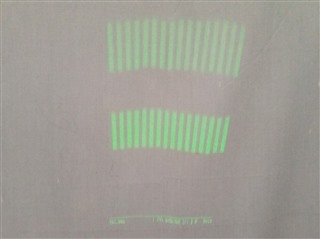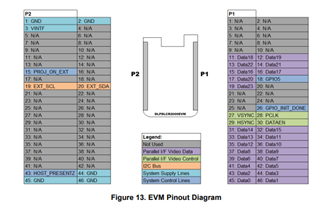Other Parts Discussed in Thread: DLP2000, DLPM2000EVM,
Hi
An issue has crept in with my DLP2000 and I'm wondering what it could be, I've had a similar issue but with a yellow tint on another model before. The device was working fine for a while but now exhibits this behaviour regardless of rewiring or setup. Is this a calibration issue or damage of some sort?
The splash screen displays well, however when using a test image I get the following:

(With this input image)

my /boot/config.txt is setup for a 480 x 480 output and has been working fine for a while until this issue started:
# Disable the optional hardware interfaces dtparam=i2c_arm=off dtparam=i2s=off dtparam=spi=off max_framebuffers=2 # Disable compensation for displays with overscan disable_overscan=1 [cm4] # Enable host mode on the 2711 built-in XHCI USB controller. otg_mode=1 [all] dtparam=audio=off [pi4] # Run as fast as firmware / board allows arm_boost=1 [all] # Add support for software i2c on gpio pins dtoverlay=i2c-gpio,i2c_gpio_sda=23,i2c_gpio_scl=24,i2c_gpio_delay_us=2 # DPI Video Setup dtoverlay=dpi18 overscan_left=0 overscan_right=0 overscan_top=0 overscan_bottom=0 framebuffer_width=480 framebuffer_height=480 enable_dpi_lcd=1 display_default_lcd=1 dpi_group=2 dpi_mode=87 dpi_output_format=458773 hdmi_timings=854 0 14 4 12 480 0 2 3 9 0 0 0 60 0 32000000 3
And my setup commands:
sudo i2cset -y 11 0x1b 0x0c 0x00 0x00 0x00 0x13 i ; sudo i2cset -y 11 0x1b 0x0b 0x00 0x00 0x00 0x00 i ; sudo i2cset -y 11 0x1b 0x16 0x00 0x00 0x00 0x07 i sudo i2cset -y 11 0x1b 0x12 0x0 0x0 0x0 0xC8 i ; sudo i2cset -y 11 0x1b 0x13 0x0 0x0 0x0 0xC8 i ; sudo i2cset -y 11 0x1b 0x14 0x0 0x0 0x0 0xC8 i ; sudo i2cset -y 11 0x1b 0x39 0x0 0x0 0x0 0x1 i ; sudo i2cset -y 11 0x1b 0x3a 0x0 0x0 0x0 0x1 i ; sudo i2cset -y 11 0x1b 0x38 0x0 0x0 0x0 0xd3 i ; sudo i2cset -y 11 0x1b 0x15 0x3a b ; sudo i2cset -y 11 0x1b 0x00 ;
Finally when I turn off the blue LED using the i2c commands I get the following image: