Hi there,
I have been trying to load a script onto the Discovery 4100 Explorer application but am constantly getting an Runtime Error "6" Overflow error popping up. Can I ask what is the best way to solve this issue?
Thank you.
This thread has been locked.
If you have a related question, please click the "Ask a related question" button in the top right corner. The newly created question will be automatically linked to this question.
Hi there,
I have been trying to load a script onto the Discovery 4100 Explorer application but am constantly getting an Runtime Error "6" Overflow error popping up. Can I ask what is the best way to solve this issue?
Thank you.
Hello Jeremy,
Are you attempting to load one of the default scripts or one that you saved? Did the system ever let you load any scripts?
The other information that would be helpful, is version information:
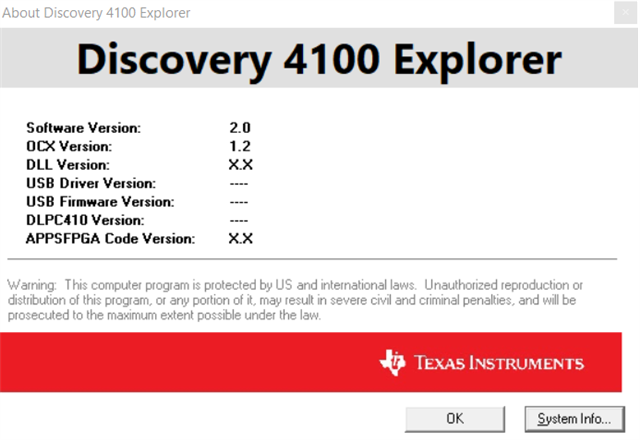
Yours should have the missing information populated.
This information will help determine what might be the issue.
Fizix
Hi Fizix,
Thank you for the prompt reply. To answer your questions,
- I am attempting to load a script that I have created and saved. The system did allow me to upload and run my script once but when I start increasing the number of lines in my script, the runtime error appears.
- my windows version is Windows 10, 64 bit.
- The version of my Discovery 4100 Explorer software is 2.0.
Hope these information helps in arriving at a solution.
Thanks Fizix.
Jeremy
Jeremy,
Is your system connected? The USB Driver Version, USB Firmware Version, DLPC410 Version, and APPSFPGA Code Version should be populated. The controller board needs to be connected and powered on. The GUI should report that it is connected in the lower left hand corner.
I do not know if there is a limit of the number or lines in the script, but all the images in the script are buffered into RAM on the PC, Therefore, it is possible, depending on how much RAM your system has, that it is running out of memory space.
A couple of more questions:
Fizix
Dear Fizix,
Thank you for your reply. The number of images embedded in my script is 1800. But the thing that you mentioned about the script being buffered into the RAM of the PC helped resolve my issue. I tried running the longer script on a PC with a larger RAM size and the overflow runtime error did not appear. All is well now. Thank you so much for your prompt response and support to my query Fizix. Superb support!
Have a great weekend ahead!
Jeremy.