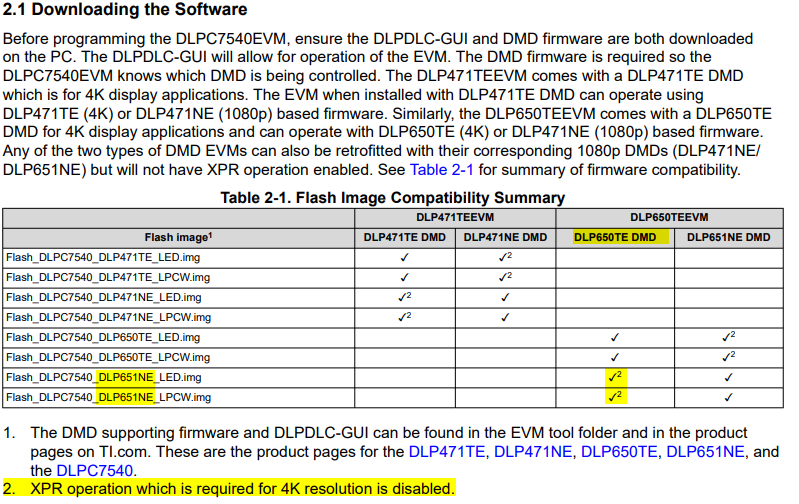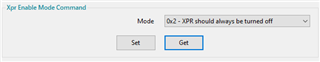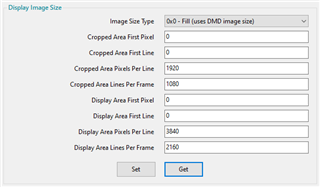Other Parts Discussed in Thread: DLP651NE, DLP650TE, DLPC7540EVM, DLPC7540
Hi, is there an easy way to turn off pixel shifting in the said DLP with the 7540EVM GUI? i know the DMD only has 1920x1080 active mirrors (it is now stucked in 4K mode) and I am looking to display a mirror for a pixel using full area of the DMD.
I am able to display 1080p by forcing it but it is not 1:1 pixel to mirror (now the image is 1/4 the size sitting at the left bottom corner). Any insights would be tremendous help. Thank you.