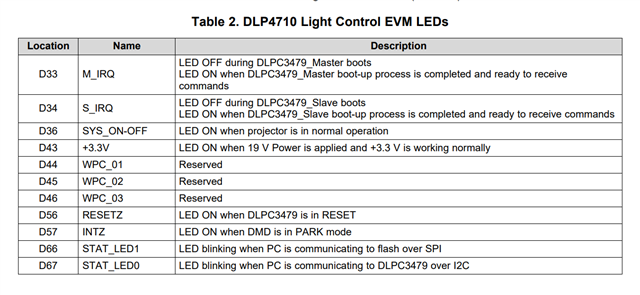Hi team,
The customer encountered the following situations during use. The customer suspected that there was a problem with EVM itself. Could you help to find out the reasons?
"When I connect the DMD to power and HDMI, there is nothing happened. So I unplug the LED from DMD, connect it with 3v power, all LED is working."
Thanks & Reagrds,
Vivian