Other Parts Discussed in Thread: DLPC2607
Hello E2E Experts,
Good day.
I am requesting help with a project I am busy working on. I am trying to connect the DLPDLCR2000EVM Module I have purchased to a Raspberry Pi 4 Model B in such a way that the projector acts as a display for the raspberry pi's desktop enviorment.
What I Have Done:
(For reference I am using the latest version of Raspberry Pi OS (32-bit) and the raspberry pi is being powered by 5V 2A)
I have enbaled the I2C interface in raspi-config settings.
I have follow the instructions in this tutorial: https://mickmake.com/post/build-a-pi-zero-w-pocket-projector-project/
I edited the /boot/config.txt file as instructed, I put it right at the end and then changed its position a few times in an attempt to troubleshoot the problem I am having.
I edited the /etc/rc.local file and added the I2C lines specified in the tutorial ("i2cset -y 3 0x1b 0x0c 0x00 0x00 0x00 0x13 i","i2cset -y 3 0x1b 0x0b 0x00 0x00 0x00 0x00 i"), I am unsure whether the rc.local file is running, however I'm not sure it matter's because when I manually ran the lines in terminal it returned the I2C device doesn't exist.
I wired up the DLPDLCR2000EVM to my raspberry pi, it should be correct.
I did attempt to use the github file in the tutorial but it returned multiple file not found errors.
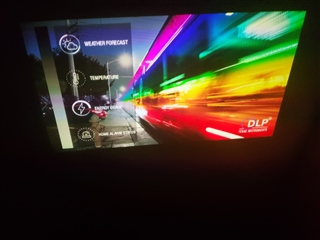

Whats Currently Happening:
The DLPDLCR2000EVM is recieving power from the raspberry pi, the splash screen displays, sometimes the splash screen flashes, and sometimes there is a red screen that flashes. It does not appear the the DLPDLCR2000EVM is recieving any signals from the raspberry pi.
My Questions:
Is the Raspberry Pi 4 Model B compatible with the DLPDLCR2000EVM, should I be using a different Raspberry Pi?
Could this be a wiring issue?
Is there something in the /boot/config.txt file I need to add/change?
Is there something in the /etc/rc.local file I need to add/change?
Are there any additional steps that I need to undertake to get the Raspberry Pi to interface with the DLPDLCR2000EVM?

