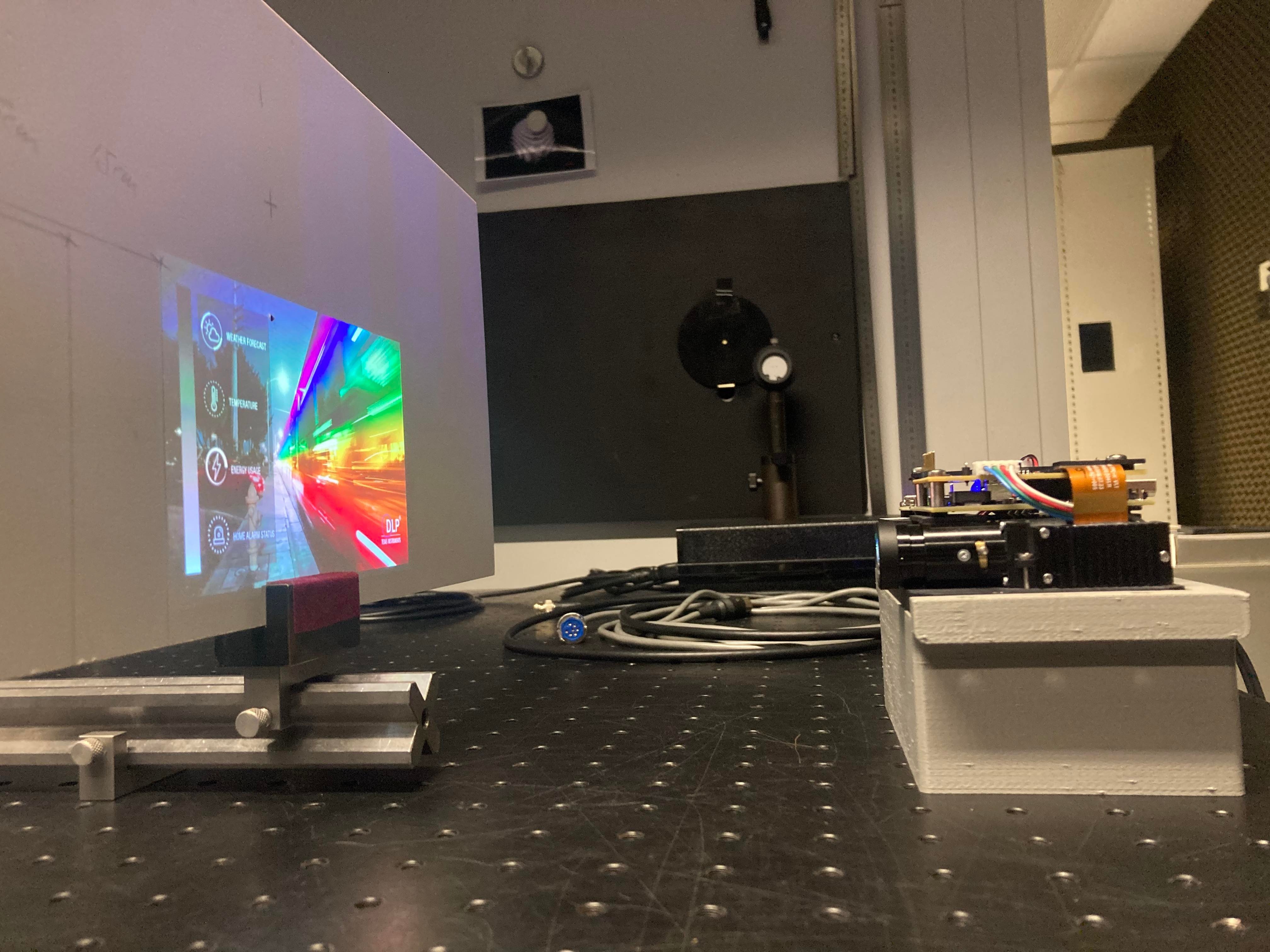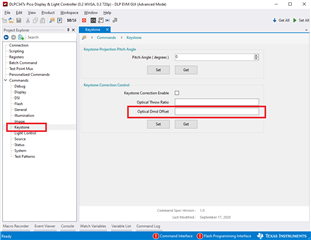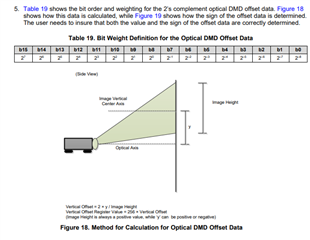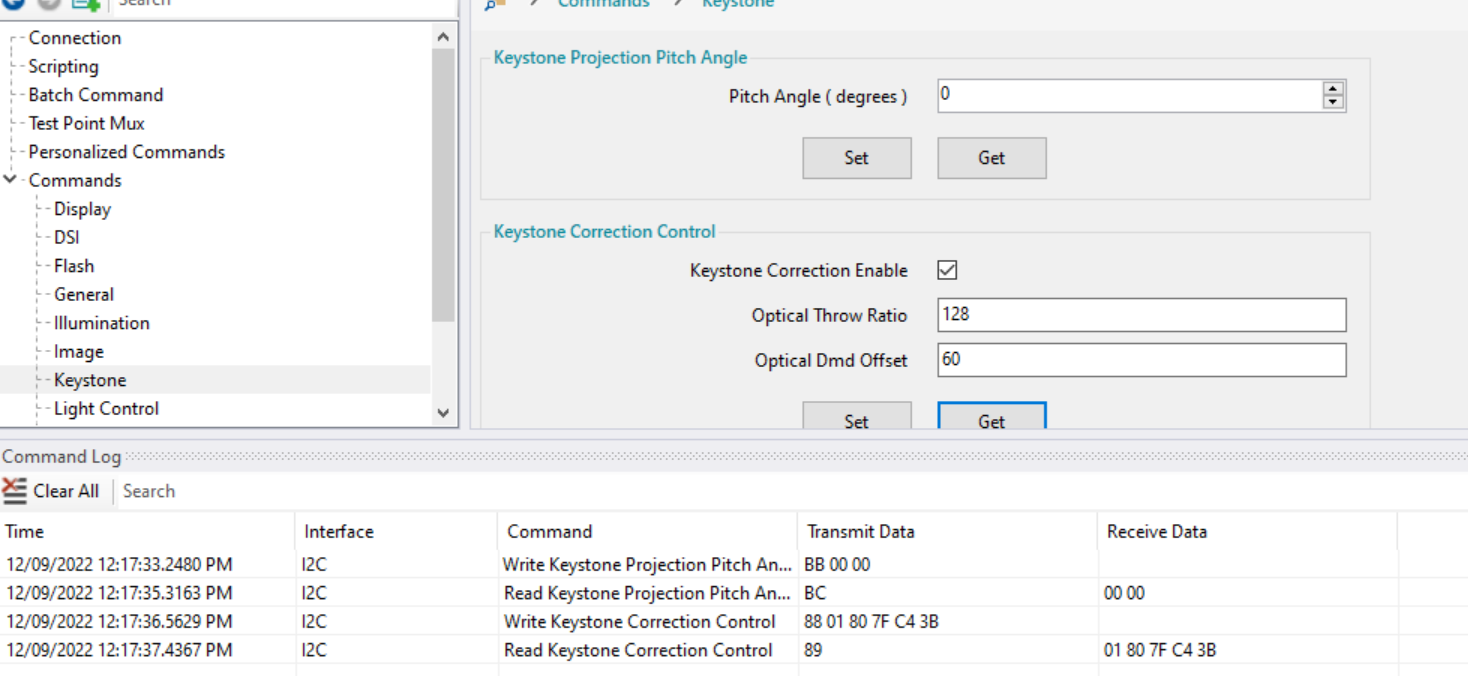Hi,
I am using the DLP3010EVM-LC for my project and I noticed that the beam was slightly deviated upwards. I measured a deflection angle of about 13 degrees.
I expected the light to come out on the same axis as the lens. Is this normal, or does my DLP have a defect?
Thank you for your clarification.