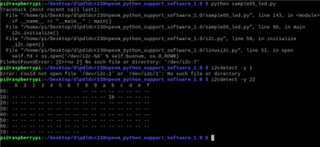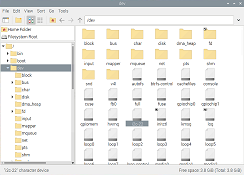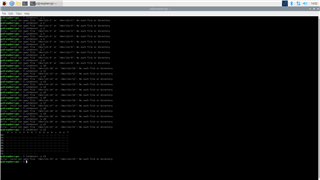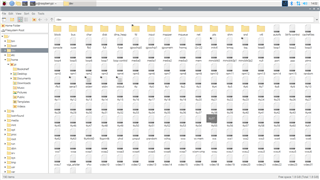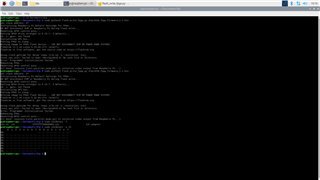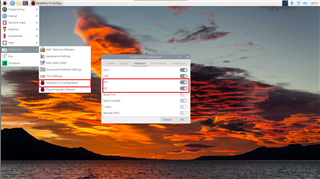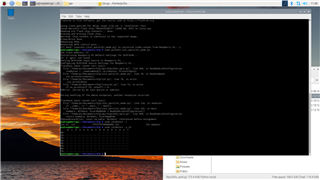
Hello Support Team
I'm looking for support.
Initially, there was a problem that when the power was plugged in, the logo just flashed and didn't advance to the test chart.
In this regard, the problem was solved by plugging in a 6V 3A power supply, which was not what was indicated.
However, I set it up according to "[FAQ] DLPDLCR 230 NPEVM: DLPDLCR 230 NPEVM Quick-Start Tutorial," but an error occurs when I run the script "python init _ parallel _ mode.py."
What to do?