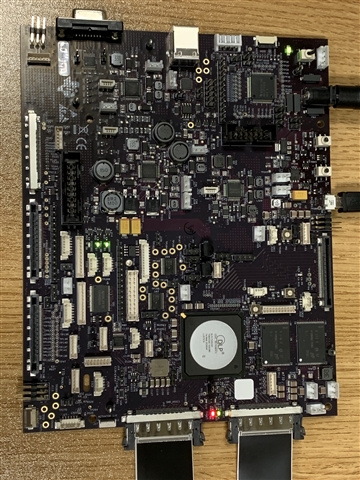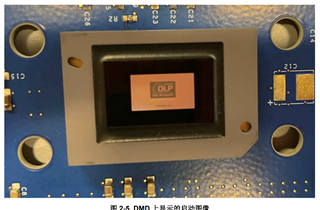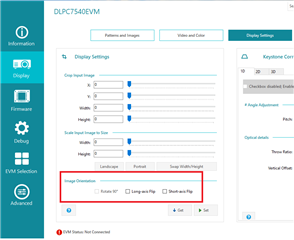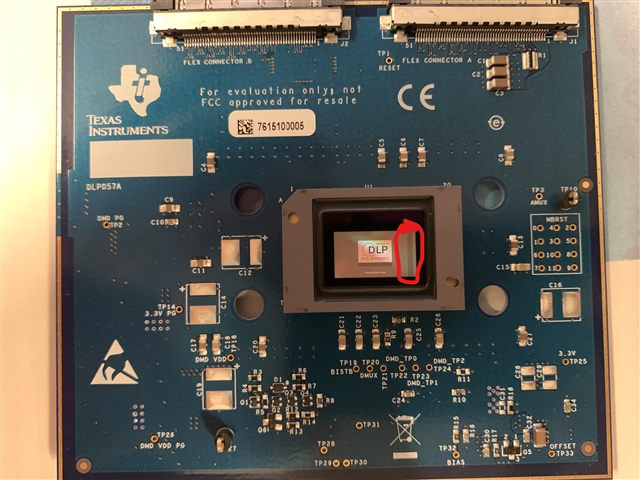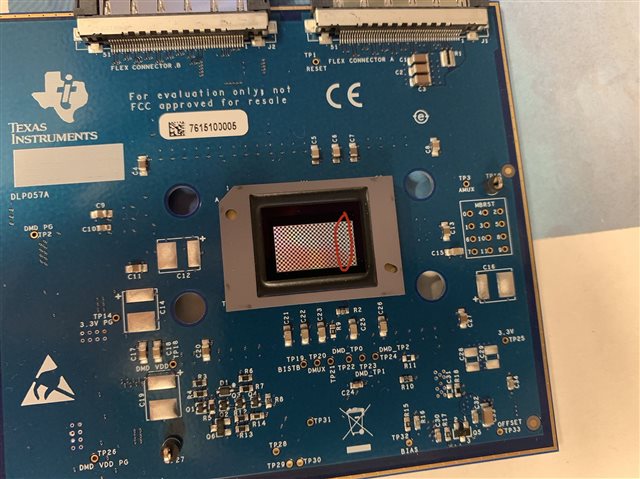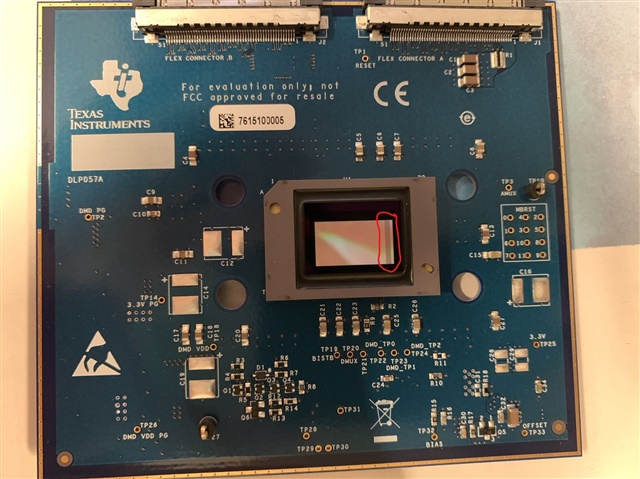Dear experts,
I want to connect the DLPC7540EVM to the computer. However, my computer cannot recognize the hardware. The DLP7540 is connected to the power, the SW5 and SW1 are all at the ON state, the jumper is installed in J9 and the LED D5, D6, D7, and D15 are all on, the same as the user guide for DLPC7540EVM. However, the computer cannot recognize the hardware. I have tried three different USB A to micro USB B lines, but all of them failed. I have downloaded and installed the GUI and firmware successfully. The computer mentioned above is Windows 11 system. Later, I used two other computers, which are windows 10 system. However, both of the Win 10 computers failed again. After connecting the DLPC7540EVM to computers, the panel ‘Universal Serial Bus controllers' at the Device Manager didn’t change. All of the devices are new, and I haven't upload any binary map to the device. I wonder how to solve the problem. Thank you!
Zhiyu