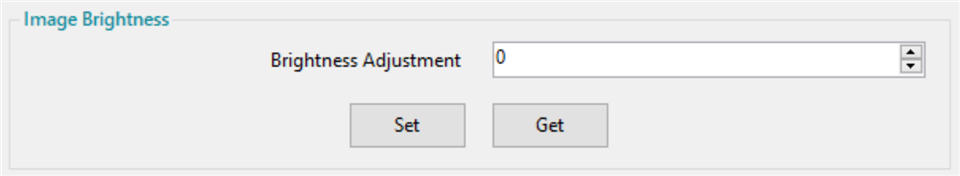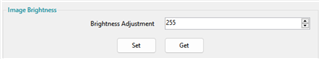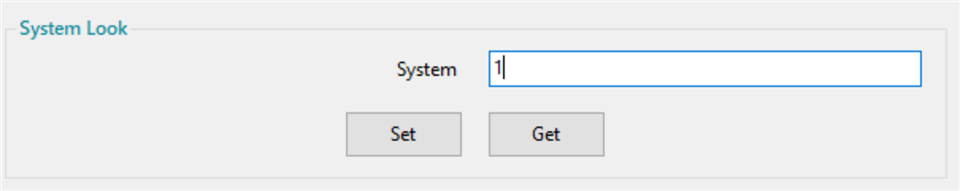Other Parts Discussed in Thread: DLP650TE,
Hi!
I have a DLP7540 and a DLP650TE with firmware 4.5.0 dlpc7540_p65_udh_lpcw.dlpxproj.
Now I have a brightness issue, the brightness of the Disp external mode white color is about 30% lower than that of the curtain mode.
The color coordinates of other RGB monochromes are normal.
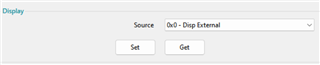
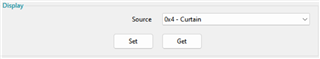
I would like to know which parameters to modify to increase the brightness of the Disp external mode?
Thanks!