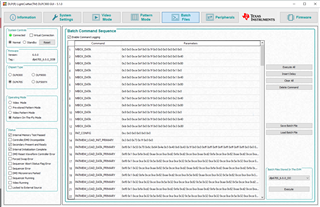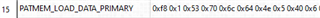Other Parts Discussed in Thread: DLPC900, DLP670S
Hello,
I've been implementing communication to a DLPC900 into my own software. The application loads 12 8-bit patterns on repeat (input and output triggers be required later). I've used the DLP LightCrafter (v5.1.0 with firmware 6.0.0.0) to simulate and compare with the command log. I've noticed that while in the GUI the image header always contains 1358 x1600 for the image dimensions. Considering that there is an active secondary this makes the native image resolution - according to the GUI - 2716x1600 which is equal to the DLP670S array. This was the case when I loaded a 1080p pattern and a 4K pattern.
Questions 1 & 2:
Does the GUI resize the images when it loads them in and is the resolution 2716x1600 required for the DLP670s to work properly?
The GUI will load the patterns in correctly and display them properly so I know the system is okay.
In my software everything mostly works fine. I can change the display mode to pattern-on-the-fly, start/stop the sequence, turn the intensity regulation on/off within my software, and when I load the patterns in at 1080p or 4K resolution it completes without error. However, when I start the sequence the pattern that I see looks to be a large fringe pattern mixed in with the DLP logo (maybe a default sequence). If I read the Pattern Display LUT Config it tells me that there are 12 LUT entries and 0 patterns in the sequence. If I read the LUT Reorder command(0x1A32) it tells me that the it is an invalid command number.
Question 3:
What is the difference between LUT Entries and number of patterns in sequence? I set this according to the bytes sent in the command log of the GUI.
Are there any available examples of loading patterns to flash memory? This was the way that I had hoped to run the system.
Some extra information:
The patterns are loaded as single 24-bit images. The first three bytes are the first pixels in the first three images, bytes 3-5 are the second pixels in the first three images and so on.
For twelve images the image pattern index is 0-3. Bit position is incremented 8 bits between 0-16 for each definition.
LUT config command sets 12 LUT entries and 0 for number of patterns in the sequence ( I got this from the GUI but am not sure if this is correct)
I used the RLE_Special method in compress.c. The result for the 4K patterns is 17283 for both the left and right images. I did notice that the the number of bytes in the compressed image in the GUI was smaller perhaps implying that there is a resize or crop function happening.
I am polling the system to ensure that pattern-on-the-fly mode is enabled.
Thanks!
Evan