Other Parts Discussed in Thread: DLPC3479
Hello everyone!
I'm currently trying to display a sequence of 2D random noise pattern as splash frame, because I'm aware that my DLPC3479 only support 1D high-speed pre stored pattern display. Then that's why I'm currently trying to set this pattern in the spalsh frame memory.
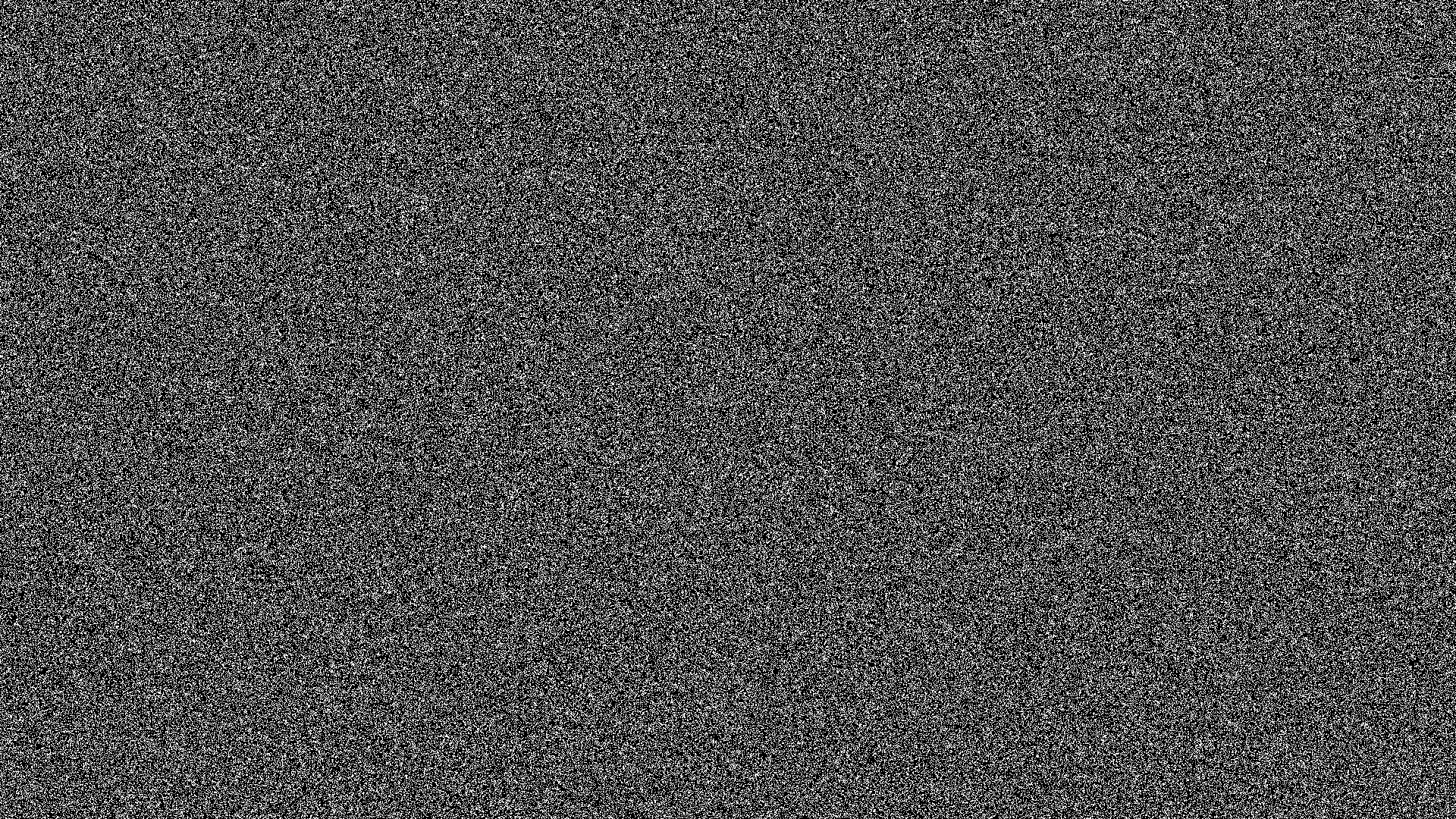
I'm using:
EVM Software: 4.4.0
EVM Firmware: 8.1.0
GUI Software: 3.1.0.7
Nevertheless, when I'm trying to set this in the Edit Firmware Section -> Step 3: Splash Image once I tried to generate the new firmware file I have two major errors:
1- Flash Builder returned with error code 24
2- If I load only one image in splash image section, sometimes I dont get the last error, the firmware is generated, but once I tried to switch to this Splash Image in Display section, I get an error:
[Set Splash Image Error!
'Write Rgb Led Enable' command execution failed.
Error Details: Failed to write I2C port via Cypress USB-Serial adapter]
What I'm missing here?
The projector is not even able to display intrincated 2D patterns in Splash Frame?



