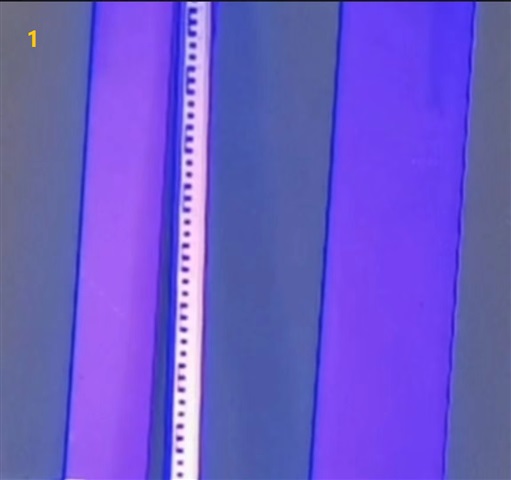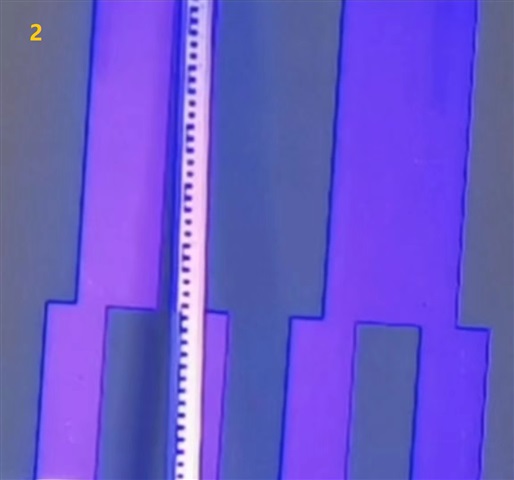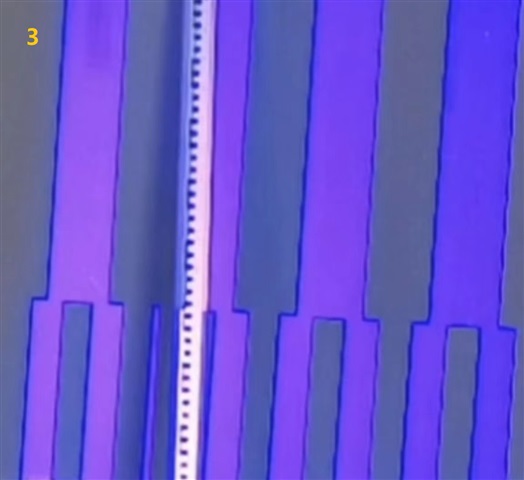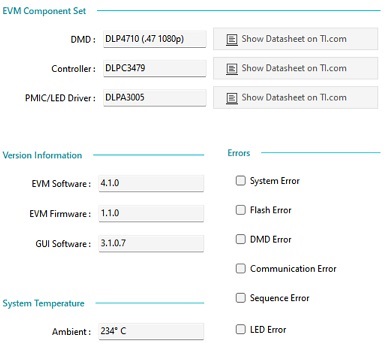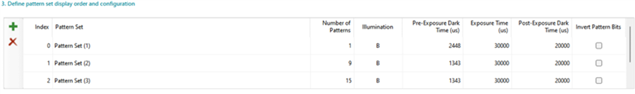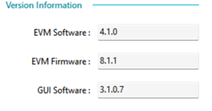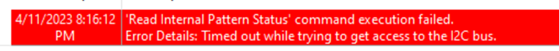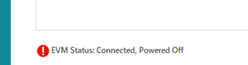Other Parts Discussed in Thread: DLP4710
Hi,
We used a third-party designed DLP4710 projector in our structured-light scanner, which is similar to the DLP4710EVM.
The DLP system is set to,
light control application,
internal pattern streaming mode,
1D pattern, 1-bit depth,
and external trigger.
Occasionally, the left and right projection of DMD are asynchronous, and the stripes from the 2 sides are different. Sometimes, the projection from the master side will be 1-pattern ahead of the slave side. What are the possible causes of this problem?
Look forward to the reply.
Thanks.