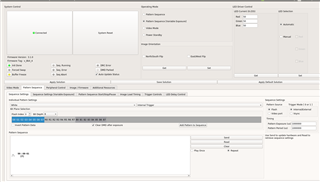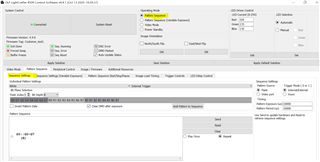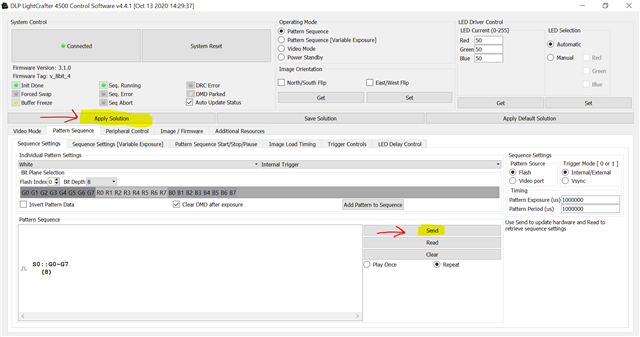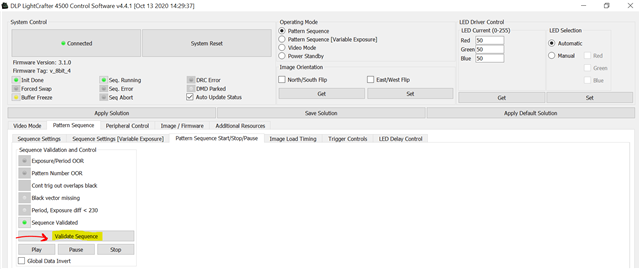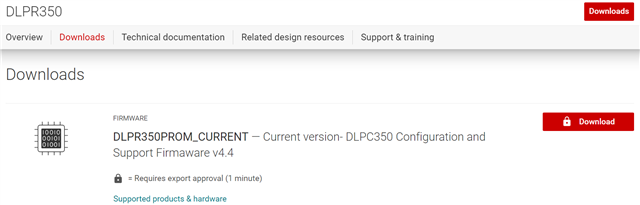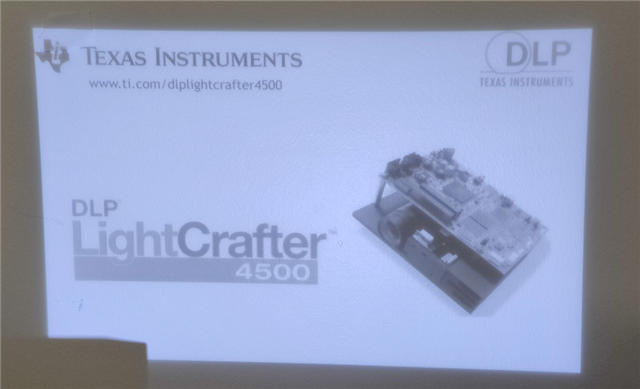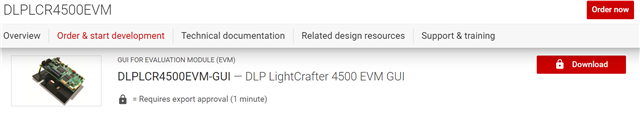Other Parts Discussed in Thread: DLP4500
Hello My Name is yoonju
I have some Question about DLPC350 & DMD I/F.
We developed the main board ourselves using the DLPC350.
1. After uploading the firmware to the DLPC350, it was confirmed that the heartbeat LED worked normally.
2. After connecting the DLP4500 M2A-RGB Projector Module, Through the LightCrafter 4500 Control Software 4.0.0 GUI, it was confirmed that the pattern was output from Project to Video Mode.
3. However, in Pattern Sequence Mode, if the pattern is displayed with the settings below, noise or pattern shaking occurs as in the attached video.
File name : * Original pattern image.jpg
* Recorded video of actual displayed pattern
=> It does not come out as a gradation, but there are layers and each part trembles.
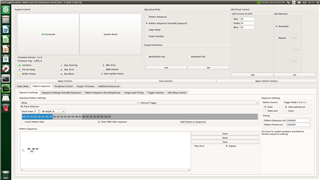
4. There is no such problem in Color Pattern of Video Mode, but we ask what the corresponding circle is and which side should be debugged.

I'd really appreciate it if you could give me an answer.
thank you