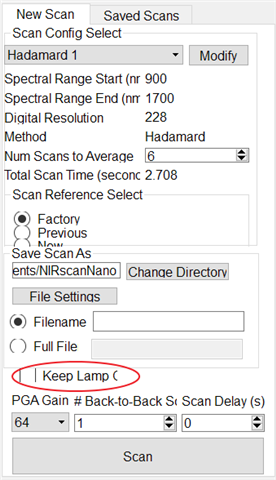Hi,
I'm trying to do quantitative analysis for same liquid in a plastic cuvette(material:PS). However, when I scan the empty cuvette at afternoon and in the night, I found the curve is significantly differnt. Could you help to figure out what is the reason, and how to improve it?
The device I'm using is the default DLPNIRNANOEVM, with the reflectance scan head.
1.This is the sample signal for night & pm scan.
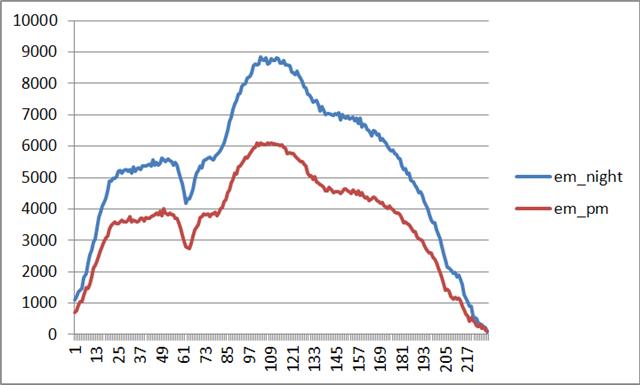
2.This is the sample, (no liquid inside, and I used a white plastic as background to enhance the reflect light).

3.scan setup:
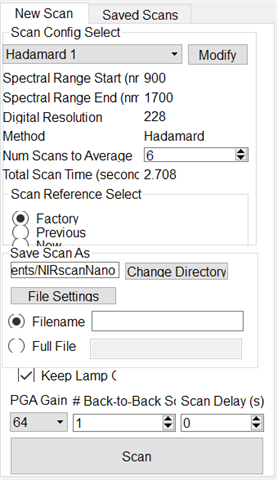
Above, thanks in advance!
Sichen Bian