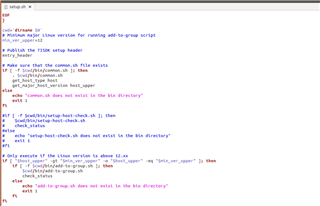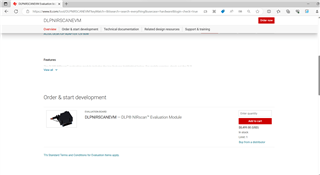Other Parts Discussed in Thread: DLPC350, DLPNIRNANOEVM
Hello experts,
I have encountered some problems with your DLPNIRSCANEVM instrument and need your help. I have installed the SDK (software-dl.ti.com/.../index_FDS.html) and DLPNIRSCAN software bundle (www.ti.com/nirscan-linux-bundle-v2).
In the software bundle, I made an SD card according to the steps described in the file, which was named ' SD_card_build_instructions ', and then I inserted the SD card into DLPNIRSCANEVM and wrote it. However, the indicator shows that the eMMC is not being programmed. Could you please tell me what I should do next?
And I'm still a little confused, about the file path "<HgSpectroscopy>/Spectroscopy/Sitara/Sitara_Linux_SDK_06.00.00/.", the folder''Sitara_Linux_SDK_06.00.00'' of the software bundle I used when making SDcard, is this correct?
The contents of the file are as follows:
NIRscan SD Card Build Instructions
==================================
1. Install Sitara Linux SDK 6.0 for BBB from
www.ti.com/.../linuxezsdk-sitara onto Ubuntu linux host (12.0.4
tested)
2. Insert SD card to development host
3. sudo createSD-standard.sh (or execute steps below)
3. Make an SD card with this script from the TI SDK: sudo
\<SDK\>/bin/create-sdcard.sh
4. This will ask to partition the card, choose two partitions.
5. Then choose install the pre-built images.
6. Overwrite the files (all the files present in the repository directory tree)
in your host installation with the source files in our repository: sudo cp
-r \<HgSpectroscopy\>/Spectroscopy/Sitara/Sitara_Linux_SDK_06.00.00/.
\<SDK\>/.
7. cd \<SDK\>
8. make linux
9. cp board-support/linux-3.2.0-psp-04.06.00.11/arch/arm/boot/uImage
/media/boot/uImage
10. sudo cp -r Spectroscopy/Sitara/target_file_system/. /media/rootfs/.
11. cd \<SDK\>/example-applications/dlp_nirscan
12. sudo make
13. sudo cp dlp_nirscan /media/rootfs/usr/bin/
14. sudo chmod +x /media/rootfs/usr/bin/dlp_nirscan
15. sudo chmod +x /media/rootfs/usr/bin/convert
16. cd /media/rootfs/etc/init.d/
17. sudo chmod +x dlpc350_init
18. sudo chmod +x udhcpd_start
19. cd /media/rootfs/etc/rc5.d/
20. sudo ln -s ../init.d/dlpc350_init S99dlpc_init
21. sudo ln -s ../init.d/udhcpd_start S99udhcpd
22. sudo rm -rf /media/rootfs/usr/share/matrix-gui-2.0/
23. sudo cp -r
\<HgSpectroscopy\>/Sitara/target_file_system/usr/share/matrix-gui-2.0/
/media/rootfs/usr/share/.
24. sudo chmod –R 777 /usr/share/matrix-gui-2.0/