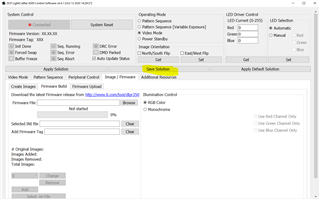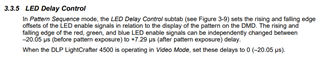The LightCrafter 4500 triggers the camera to acquire images.
In Pattern Sequence mode, the LightCrafter 4500 projects a sequence of patterns and the first image captured by the camera is always darker.
Occasionally, the number of images captured is less than the number of patterns projected.
The problem has not occurred before on the same LightCrafter 4500 with the same settings, but has occurred recently.
I have tested the same settings on another LightCrafter 4500 without any problems.
Is it a hardware problem? How to fix it?
Here is some data. The LightCrafter 4500 is projecting fringe patterns. The figure below shows the first five images captured by the camera. You can see that the first image is significantly darker than others.
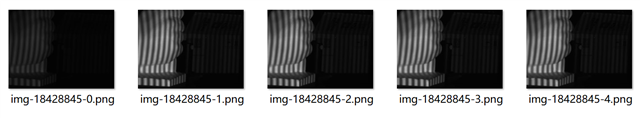
Below is the first image captured.
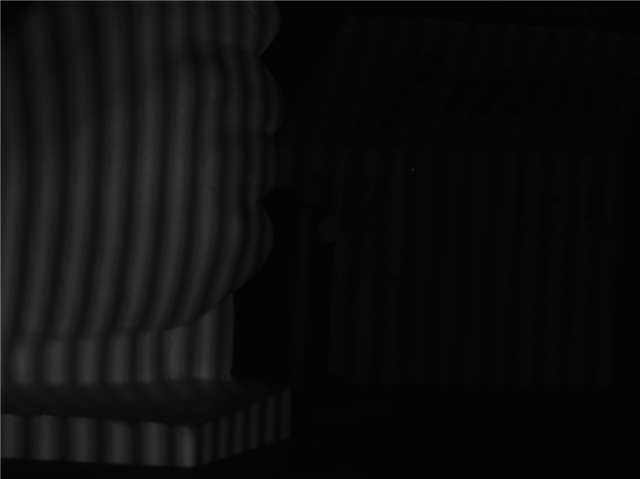
Below is the second image captured.
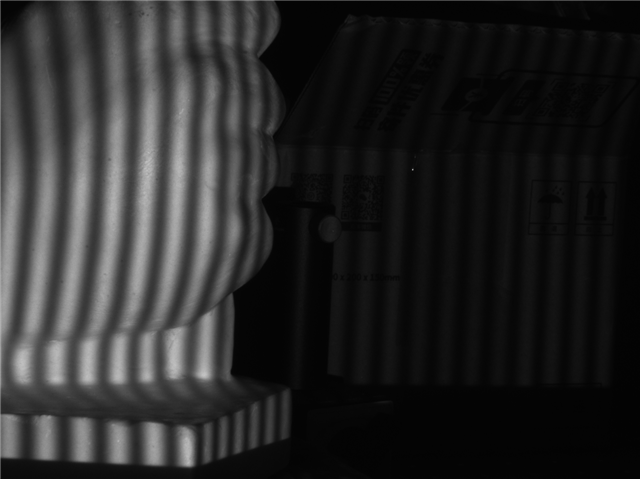
Thank you for your help.