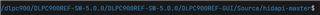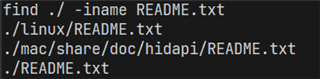Other Parts Discussed in Thread: DLPC900, DLPC910
Hi, I am trying to control a DLP6500 using a python script. I just want to upload images and control exposure time and dark time through the script for one of my experiments. i tried using the pycrafter 6500 library but when I'm trying to connect to the DMD I'm getting an resource busy error. I'm using an Linux system and an DLPC9000 board. is there any other python library that would work?