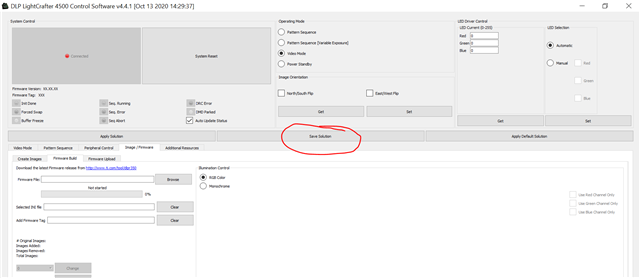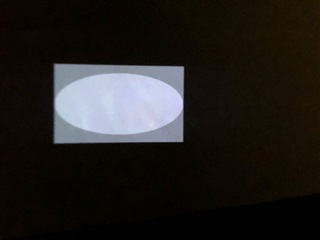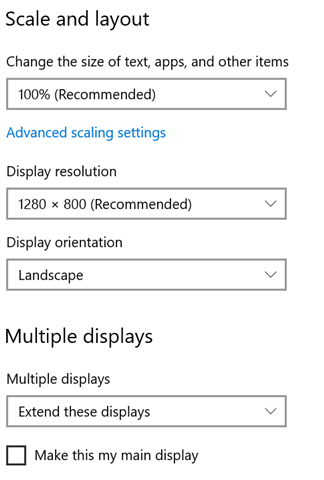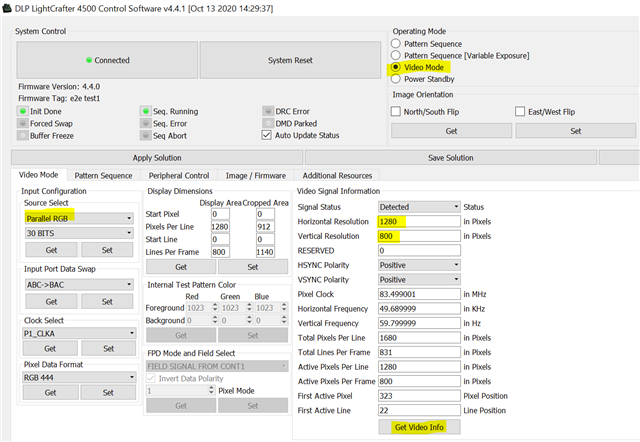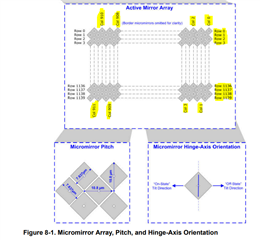Other Parts Discussed in Thread: DLP4500
I'm working on the same system that is in the other post.
It was suggested that in pattern mode if we switched our resolution to 912x1140 it would no longer be stretched. I have found that it is still stretched regardless of the correct resolution. We have a nvidia t400 graphics card and have made sure that through the nvidia control panel it is not trying to rescale it. There is a discrepancy between the nvidia control panel and the windows display settings as the control panel thinks the display is in landscape mode and windows settings thinks it's in portrait mode. If I switch either one the other will switch as well IE Nvidia portrait will make windows landscape(flipped).
If I make a circle that is 912 pixels it will fill the width of the display and 1140 will fill the height.
Measuring the whole display it seems to have an aspect ratio of 1.6.
We have two displays, one 1920x1080 and the the DLP set to 912x1140 running in extended mode.
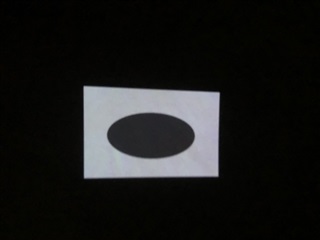
Thanks for your help.
Cyrus