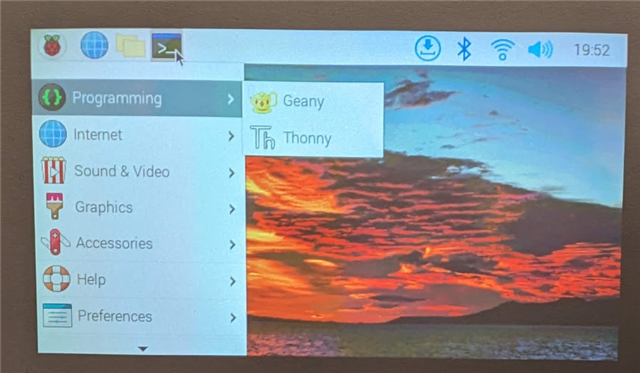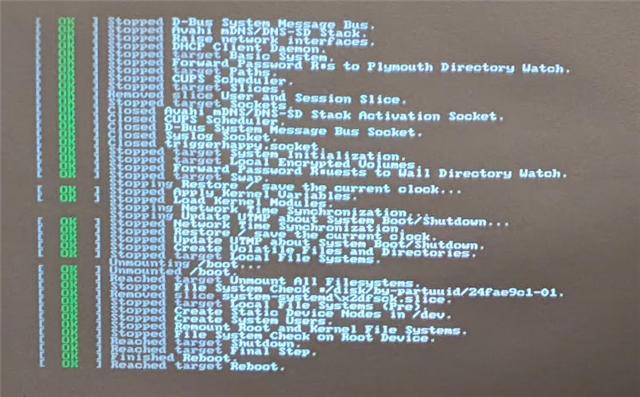Other Parts Discussed in Thread: DLP2000
Hi, I am trying to configure the projector kit using the dtoverlay vc4-kms-dpi-generic in raspberry pi os bookworm lite. I am having issue finding the right parameters. I am using the projector with a resolution of 640x360, with the rgb666 format. It is working very well with the dtoverlay dpi18. I am using a custom pcb board so communication is not an issue.
The dpi generic is using rgb666 as default, and I translated the configuration of hdmi_timing and dpi_output_format from dpi18 to the new overlay format, (horizontal front porch, hsync, etc) so the config.txt now has the dpi18 commented out, and a new entry after the vc4-kms-v3d overlay :
*******************************
[...]
#dtoverlay=dpi18
#overscan_left=0
#overscan_right=0
#overscan_top=0
#overscan_bottom=0
#framebuffer_width=640
#framebuffer_height=360
#enable_dpi_lcd=1
#display_default_lcd=0
#dpi_group=2
#dpi_mode=87
#dpi_output_format=458773
#hdmi_timings=640 0 14 4 12 360 0 2 3 9 0 0 0 60 0 13824000 3
dtoverlay=vc4-kms-v3d
max_framebuffers=2
dtoverlay=vc4-kms-dpi-generic, clock-frequency=13824000
dtparam=hactive = 640, hfp=14, hsync=4, hbp=12
dtparam=vactive=360,vfp=2,vsync=3,vbp=9
#this shoulb be ok, but it seems to be worst
#dtparam=hsync-invert=1, vsync-invert=1
#dtparam=de-invert=1,pixclk-invert=0
*****************************************************************
with these parameters, I get an image, but it has some horizontal skewing, that can be work depending of the current content :,
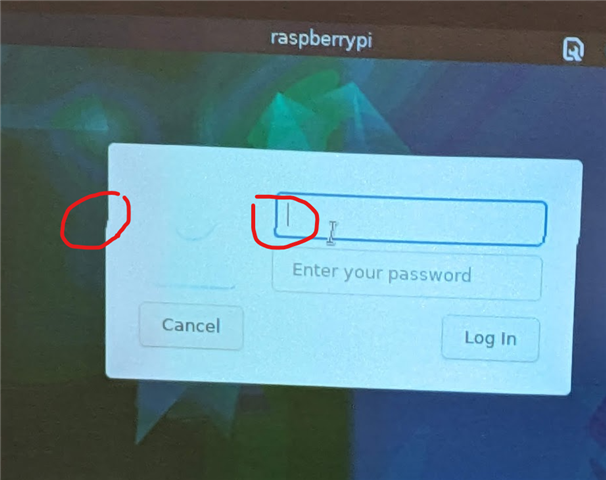 |
 |
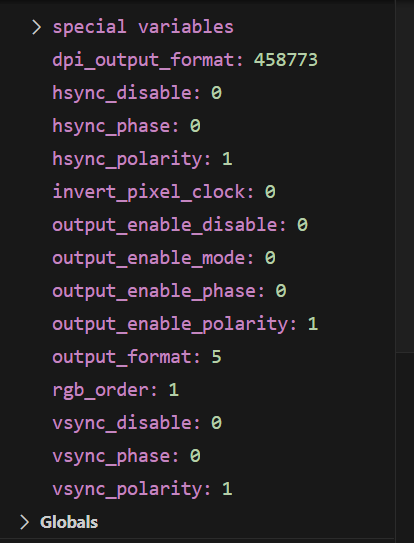 |
This is problematic. I can't use the correct parameters for the polarity hsync-invert, vsync-invert and de-invert without messing up completly the image. Did someone succeeded to configure the raspberry pi with this overlay? or even better, created a new overlay merged from the vc4-kms ?
*note, I can't revert back to dpi18 and commenting out vc4-kms-v3d. It prevents the libcamera from working.