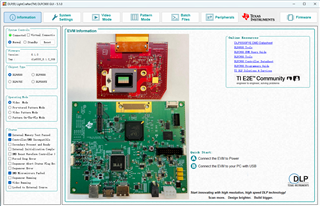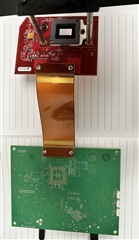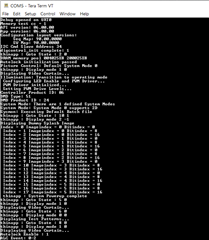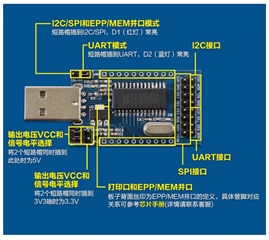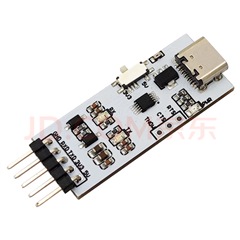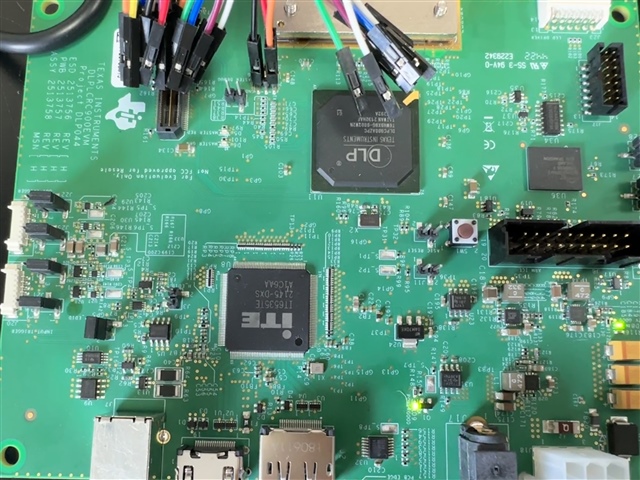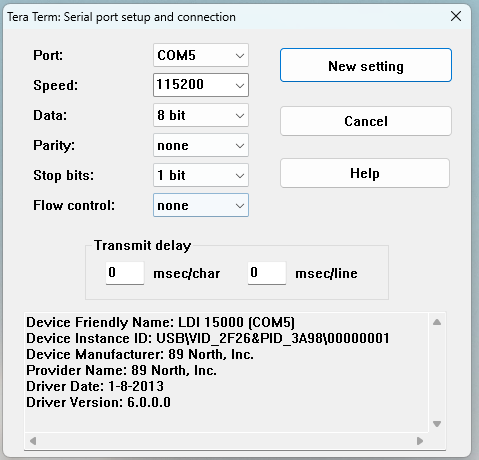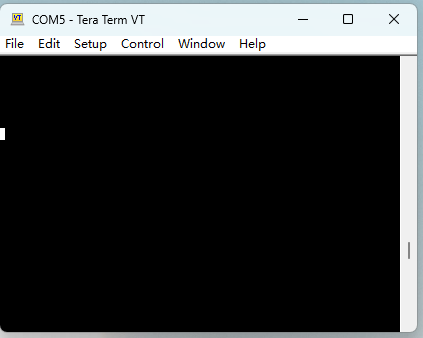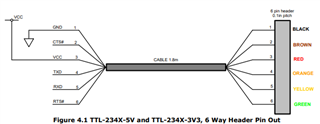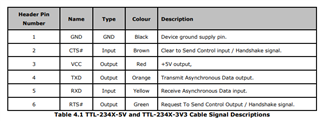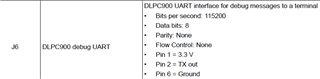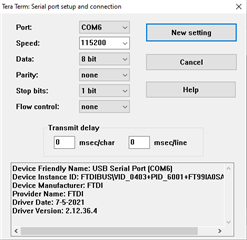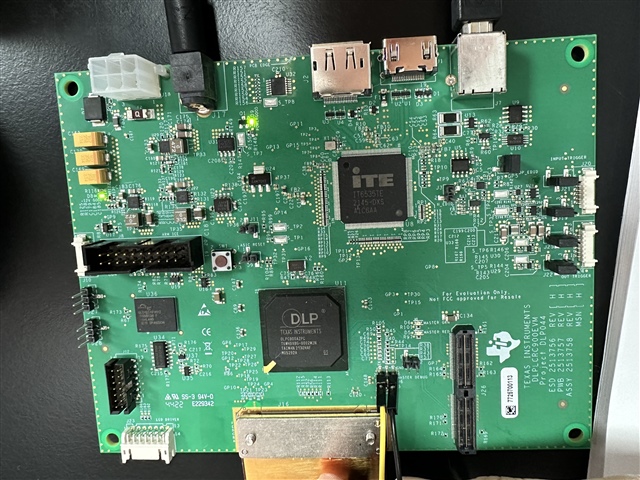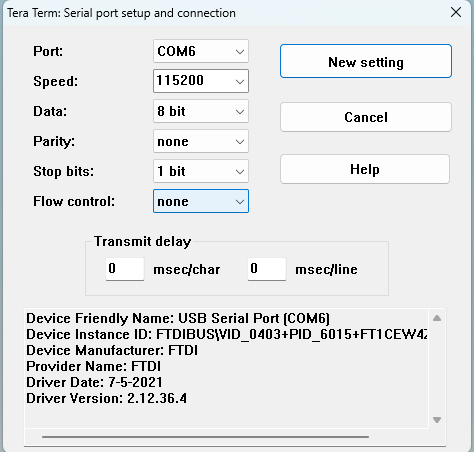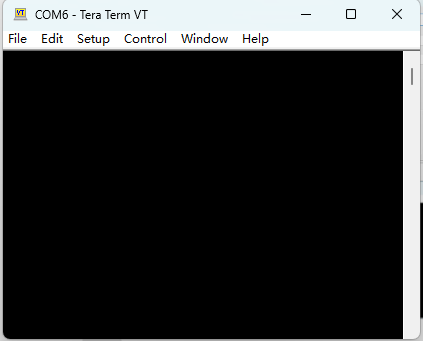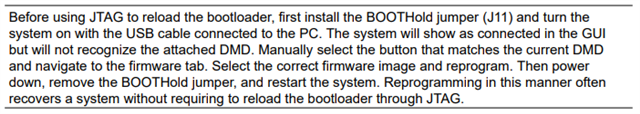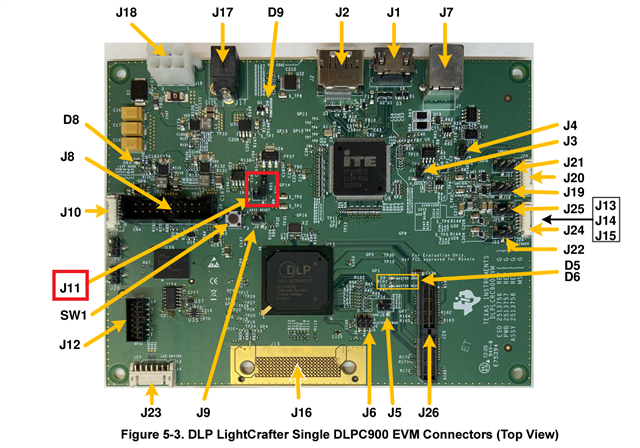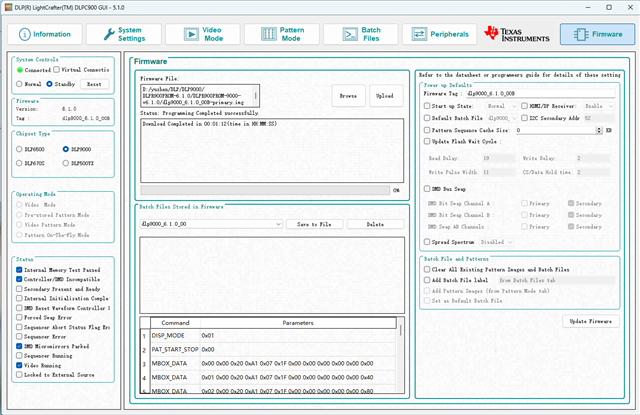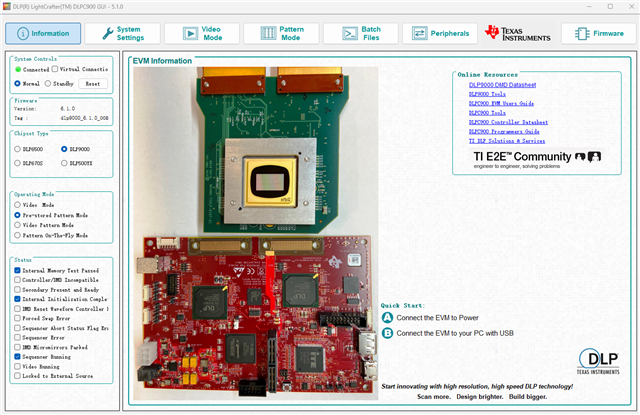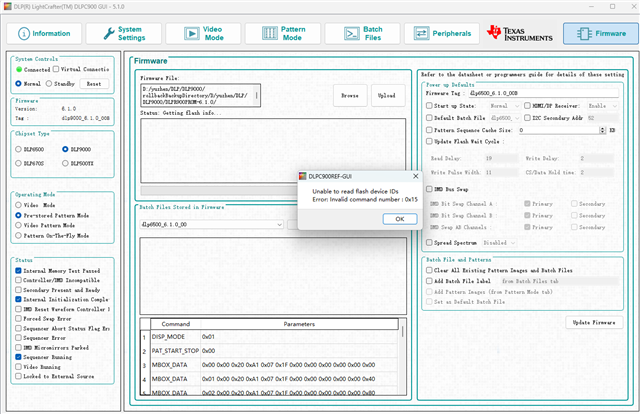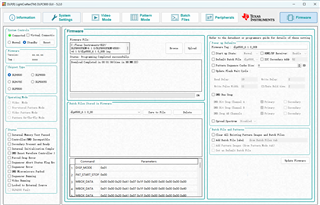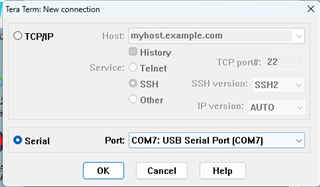Other Parts Discussed in Thread: DLPC900, DLP9000
Dear Sir/Madam,
We bought an evaluation module (DLPLCR65EVM), the order is T04461630. Unfortunately, it suddenly broke down today when I used it. The GUI shows that the system is connected, but I can't use any operating mode, whatever mode I chose except the Video mode, it switched to Video mode. However, when I set the internal test pattern, there was no pattern shown on the DMD chip. Could you please evaluate this problem? Here are two pictures of the system which you may need. Feel free to ask me If there are any questions.