Other Parts Discussed in Thread: DLPLCRC900EVM, , DLPC900, DLP5500
My DLPLCR55EVM board cannot work. When the DLPLCRC900EVM is powered on, D8 and D9 are on while D6 is kept off. I'm sure the DLPLCRC900EVM board and the flexible cable worked well.
This thread has been locked.
If you have a related question, please click the "Ask a related question" button in the top right corner. The newly created question will be automatically linked to this question.
My DLPLCR55EVM board cannot work. When the DLPLCRC900EVM is powered on, D8 and D9 are on while D6 is kept off. I'm sure the DLPLCRC900EVM board and the flexible cable worked well.
Hello Shiyuan,
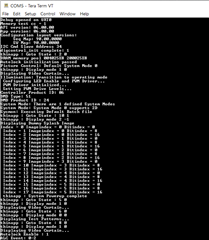

Serial-to-USB cable required, such as TTL-234X-5V.
Driver might be required - https://ftdichip.com/wp-content/uploads/2021/08/CDM212364_Setup.zip
Thank you,
With regards,
Aishwarya
Shiyuan,
Unfortunately, we cannot access google drive on the work laptop.
I request you to upload the same onto the TI drive - https://tidrive.ext.ti.com/u/vC76DFOu-gCuLvoH/d6c69dbd-a42f-42eb-8cdf-c3abd256e3ab?l
Thank you,
Aishwarya
Hi Aishwarya,
The following is the response from the J6 interface.
��{����Bootloader Version 4.1.0
Jumping to application ...
Debug opened on URT0
Memory test cc = 1
API version: 06.00.00
App version: 06.00.00
Configuration layout versions:
Seq Map: 90.00.0000
SW Map: 90.00.0000
I2C Cmd Slave Address 34
digcontrol_init complete: 1
thinapp : Goto State : 2 0
DRAM memory pool 004025E8 200025E8
Autolock initialization passed
Picture Control: Default System Mode 0
thinapp : Display mode 1 0
Displaying Video Curtain...
Illumination: Transition to operating mode
Configuring LED Enable and PWM Driver...
PWM Driver initialized...
Setting PWM Drive Levels...
Controller Product ID: 06
DMD Type: 00
DMD Product ID : 249
Hello Shiyuan,
Thank you for sending the UART debug logs.
The API and APP version here indicates that the FW image is v6.0.0. To use DLP5500 DMD, please program FW image v6.2.0 using GUI v5.2.0 (uploaded on mySecureSW).
With the FW v6.2.0, if you are still seeing issues, let us know.
Thank you,
With regards,
Aishwarya
Hi Aishwarya,
I‘ve installed the FW6.2.0 and SW5.2.0. I have no idea why the UART log shows 6.0.0. 
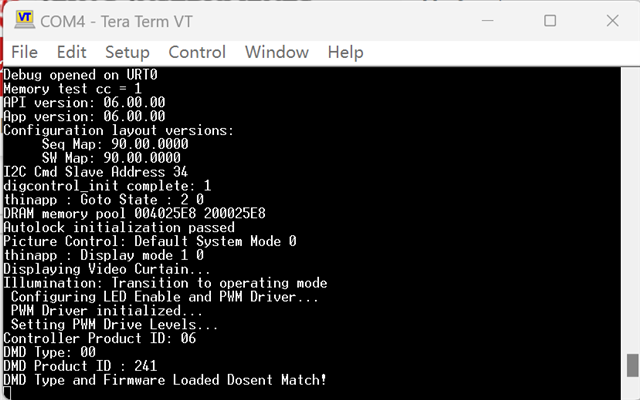
Shiyuan,
You can try installing the Boothold jumper (J11) and then programming the FW 6.2.0 image. Please make sure to use GUI 5.2.0.
Regards,
Aishwarya
Shiyuan,
Please refer to DLP® LightCrafter Single DLPC900 Evaluation Module (EVM) User's Guide.
Section 7.9 describes how to program the flash. Section 7.11 (Note) describes using the Boothold jumper to recover the system.
With regards,
Aishwarya
So I'll need an UM232H module? Is it possible that we can get the DLPLCR55EVM board exchanged?
No. You do not.
This should work.
Regards,
Aishwarya