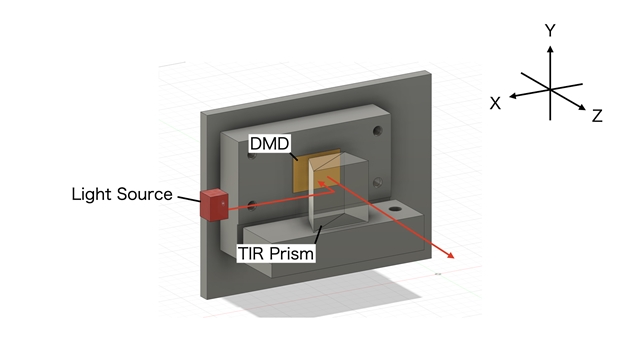Other Parts Discussed in Thread: DLPC900
The DLP6500FLQ is placed on the x-y axis plane.
If a light source enters from the z-axis direction, how many degrees should the DLP6500FLQ be shifted in the x-, y-, and z-axes to reflect light from the DMD in the z-axis direction as well?